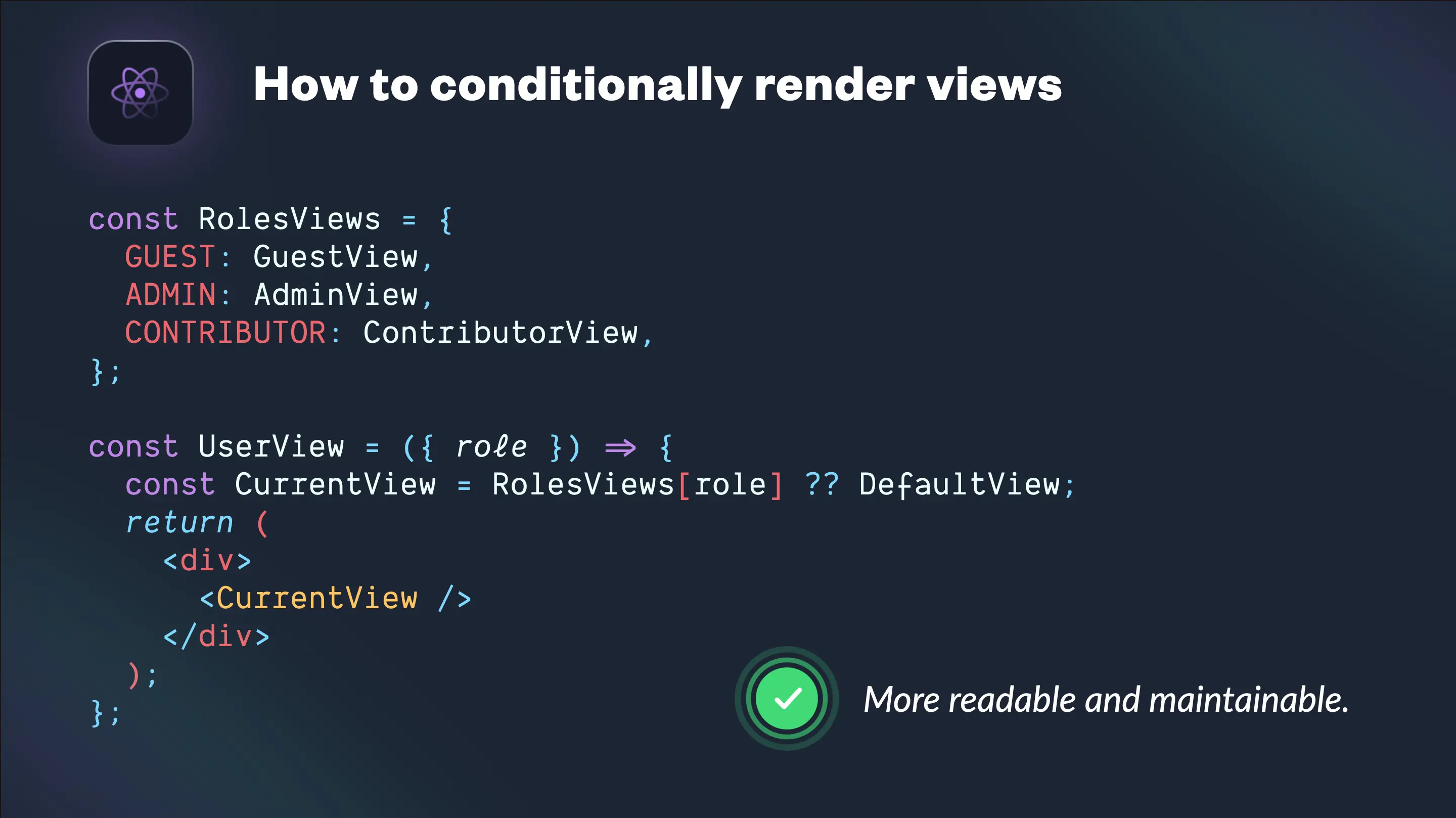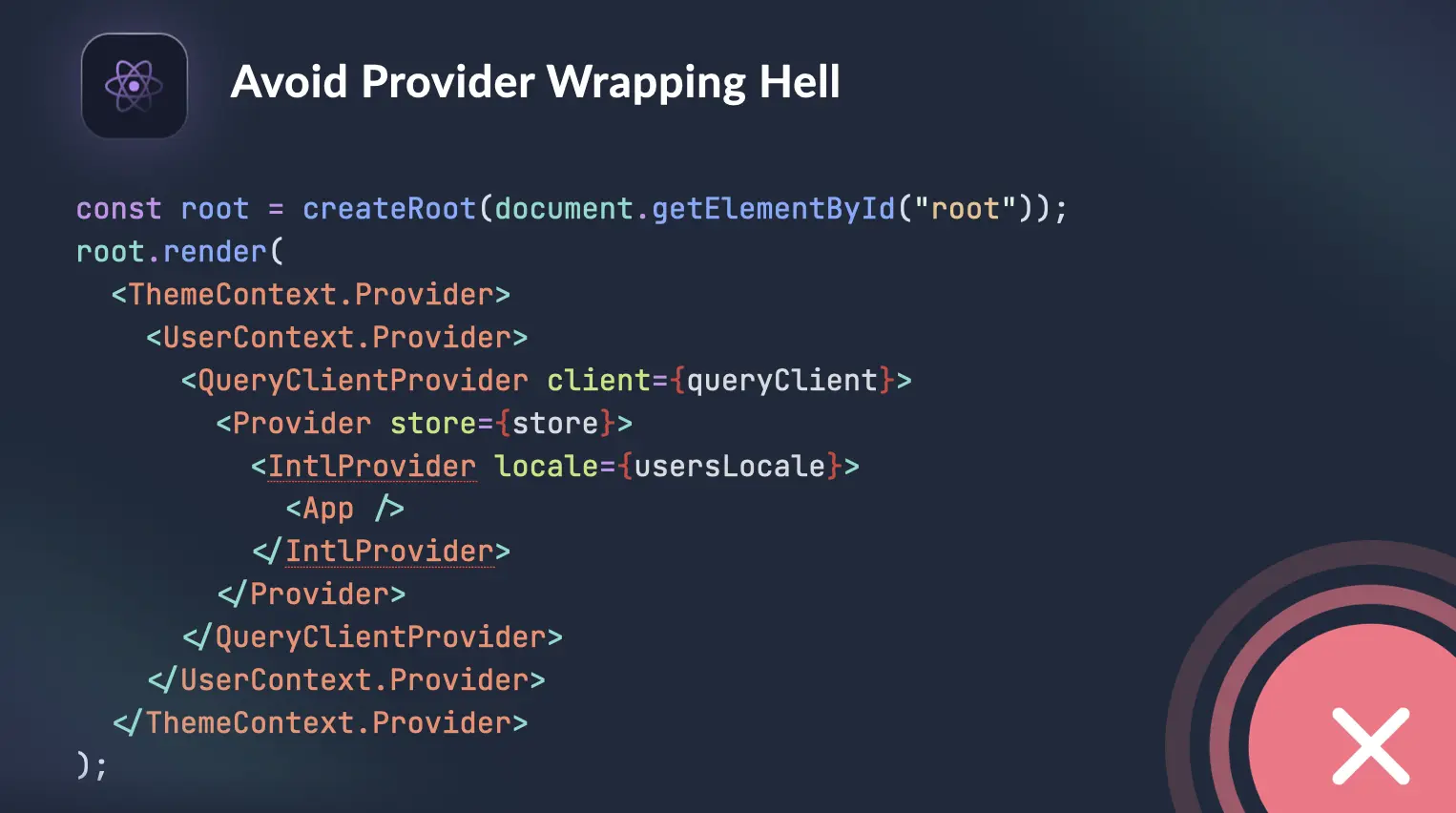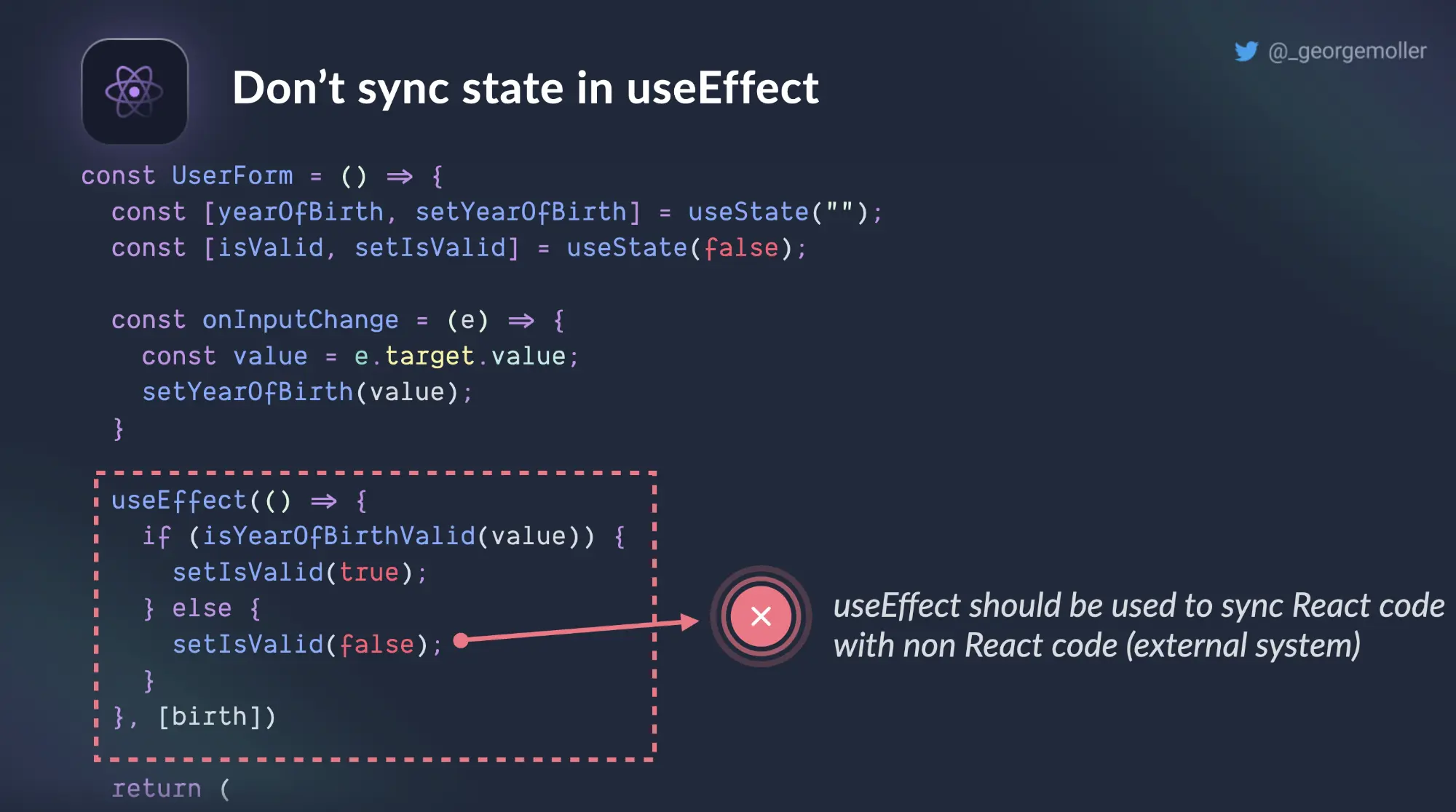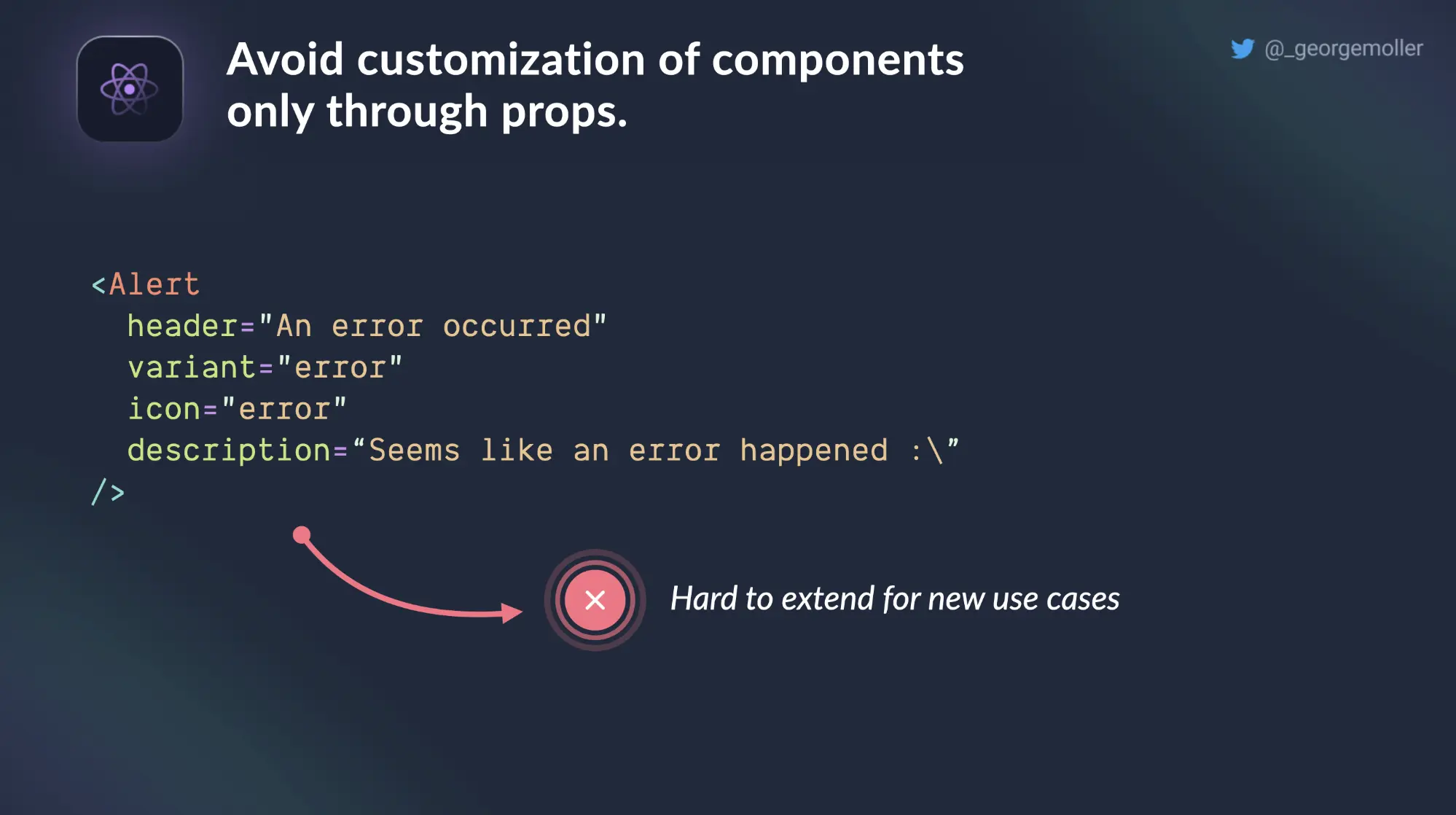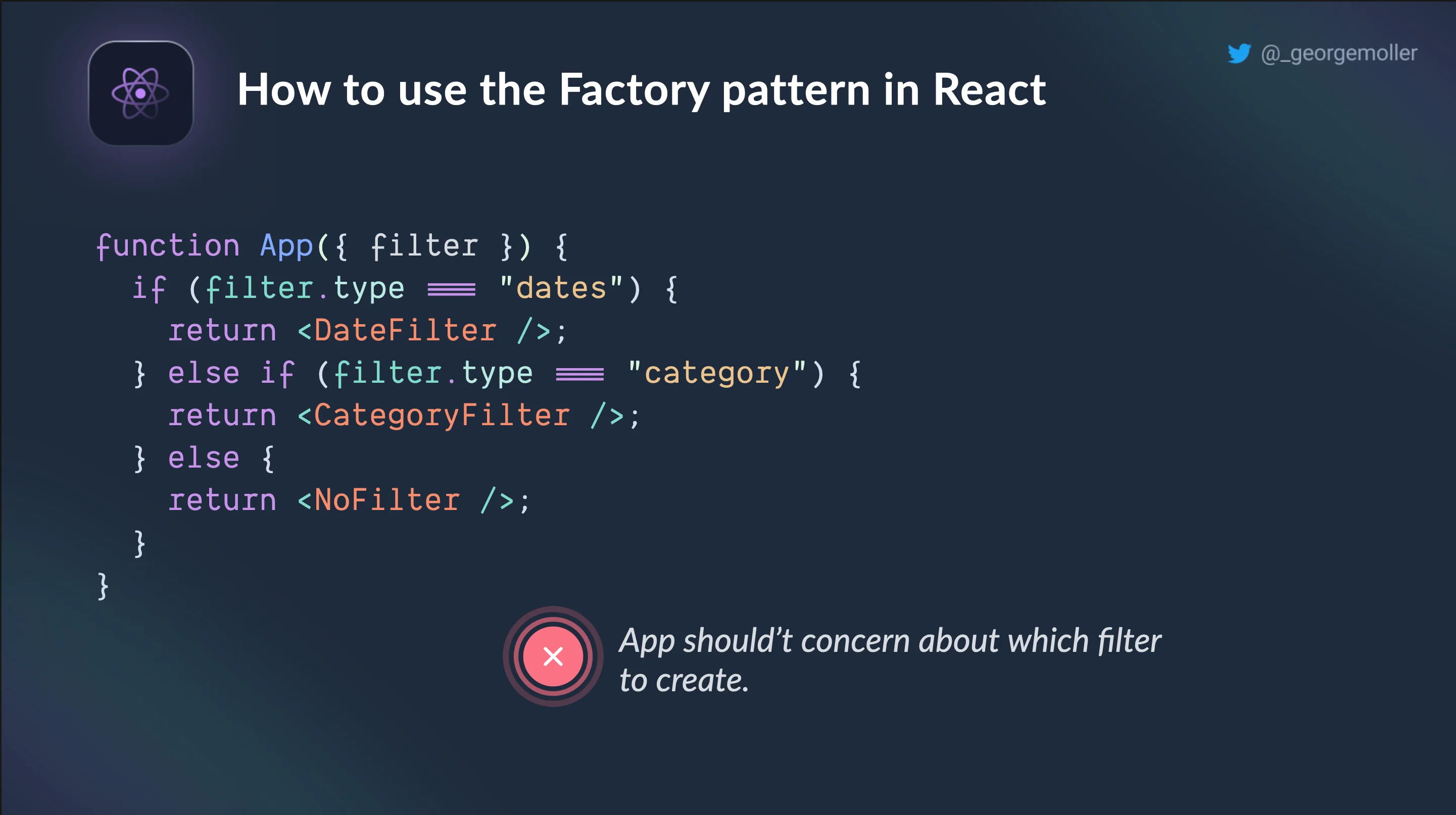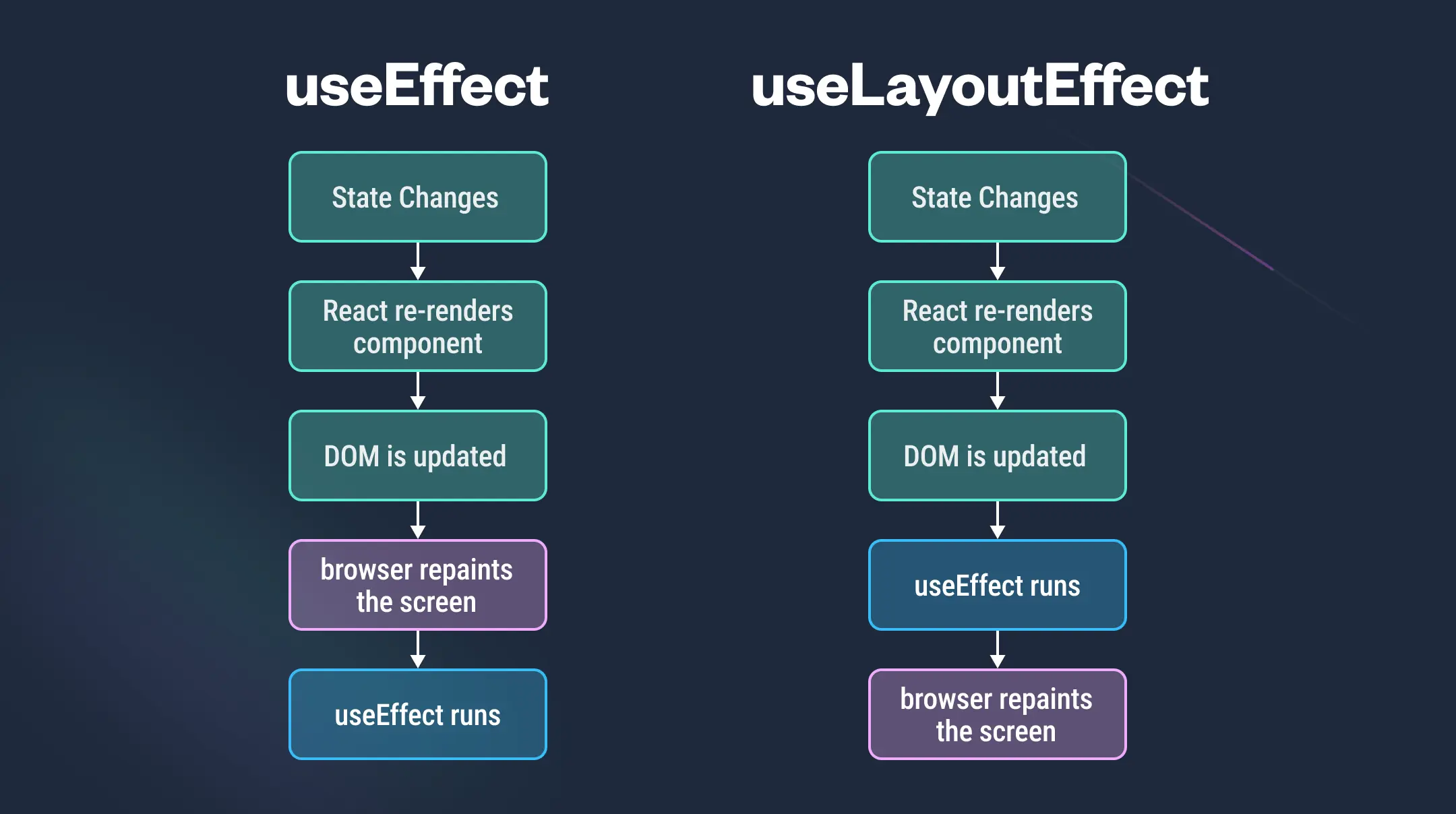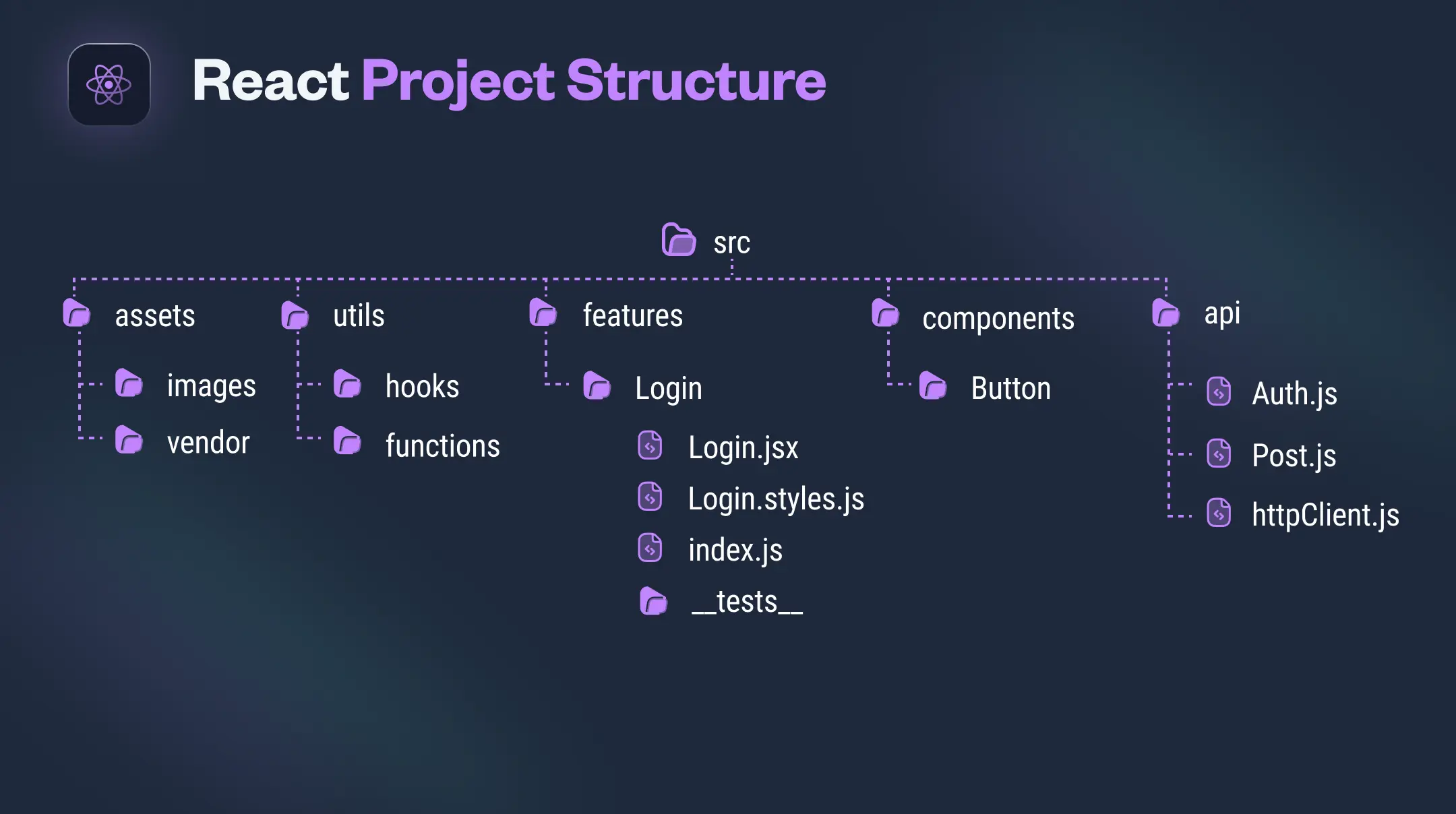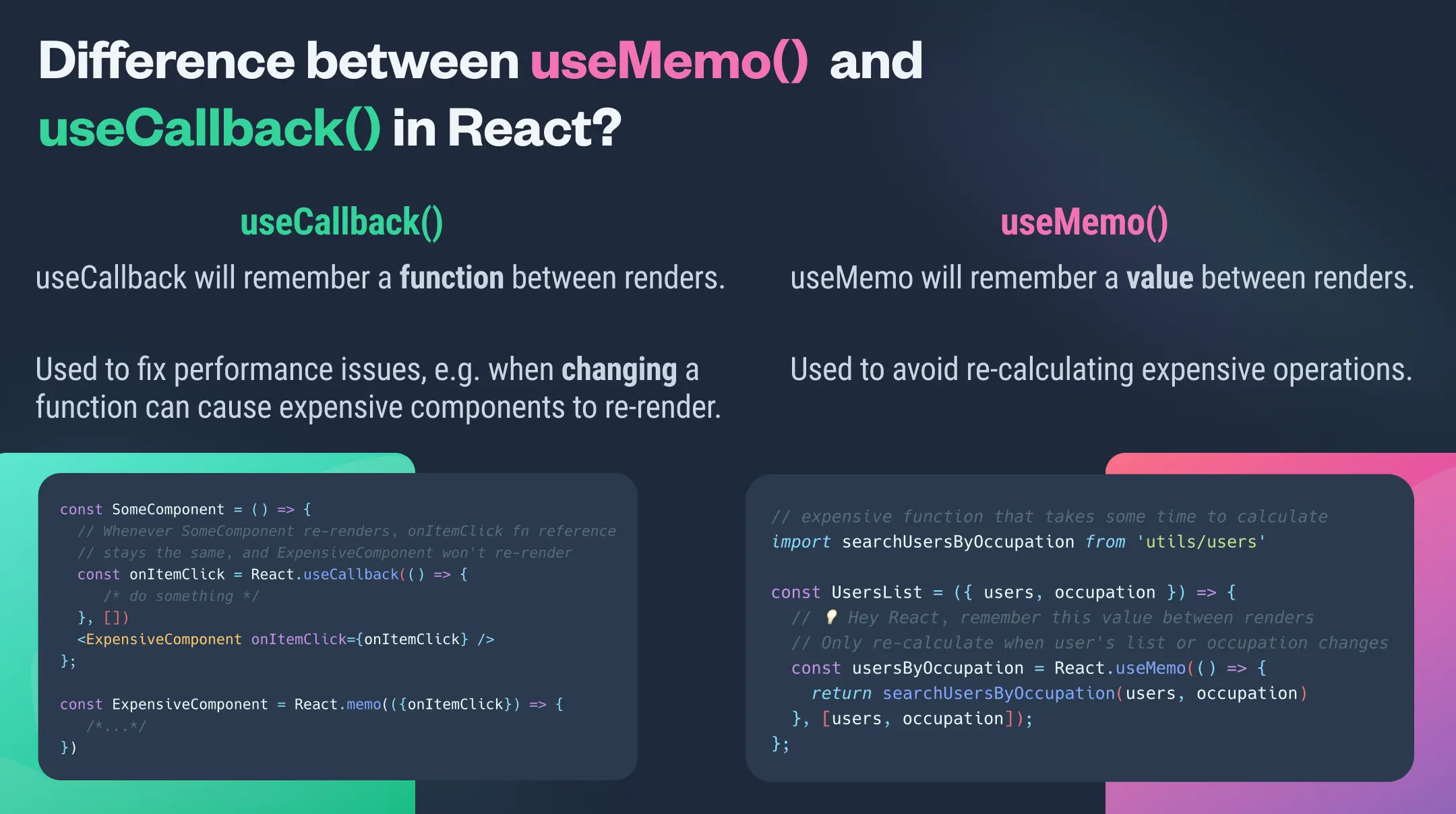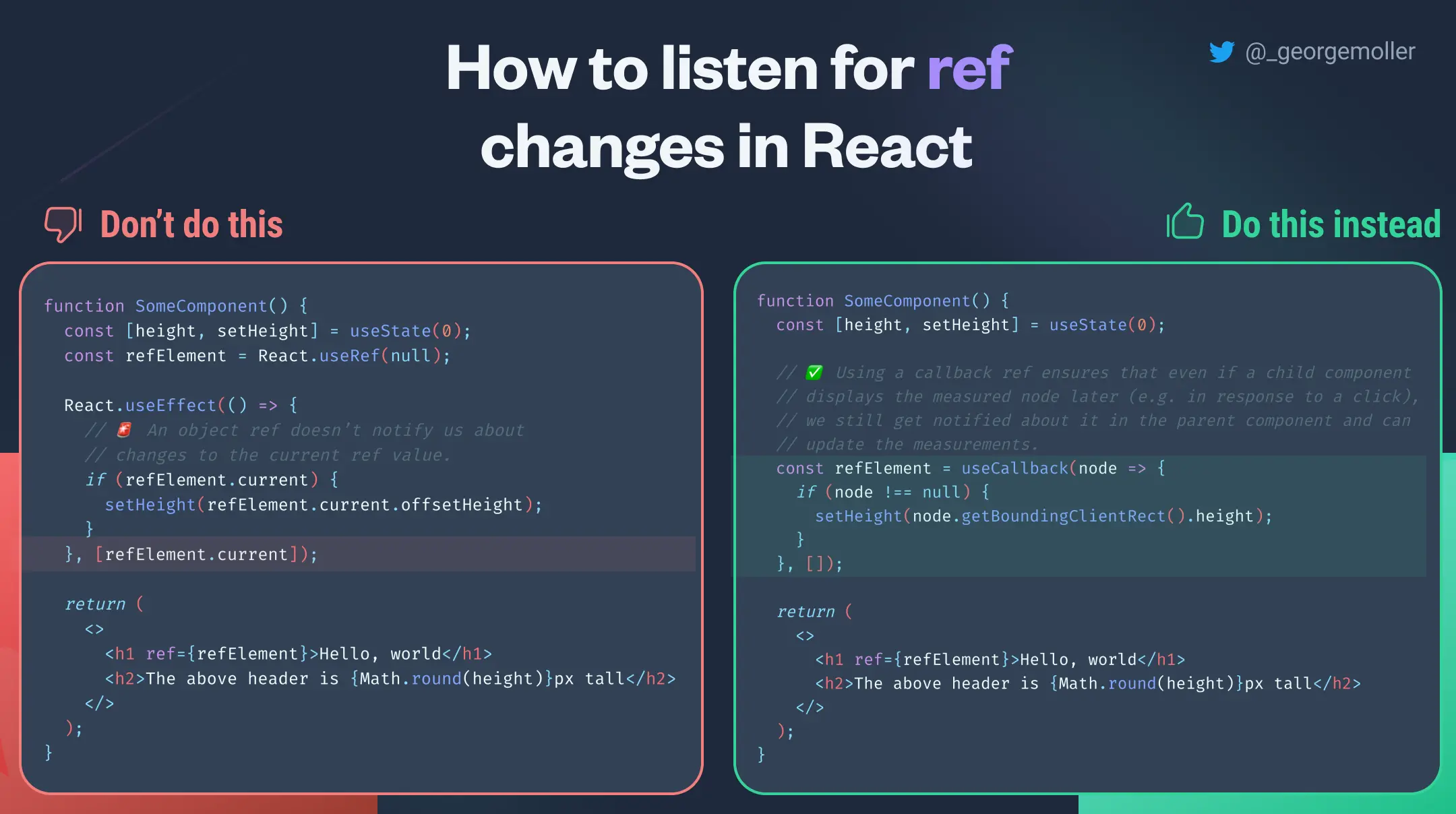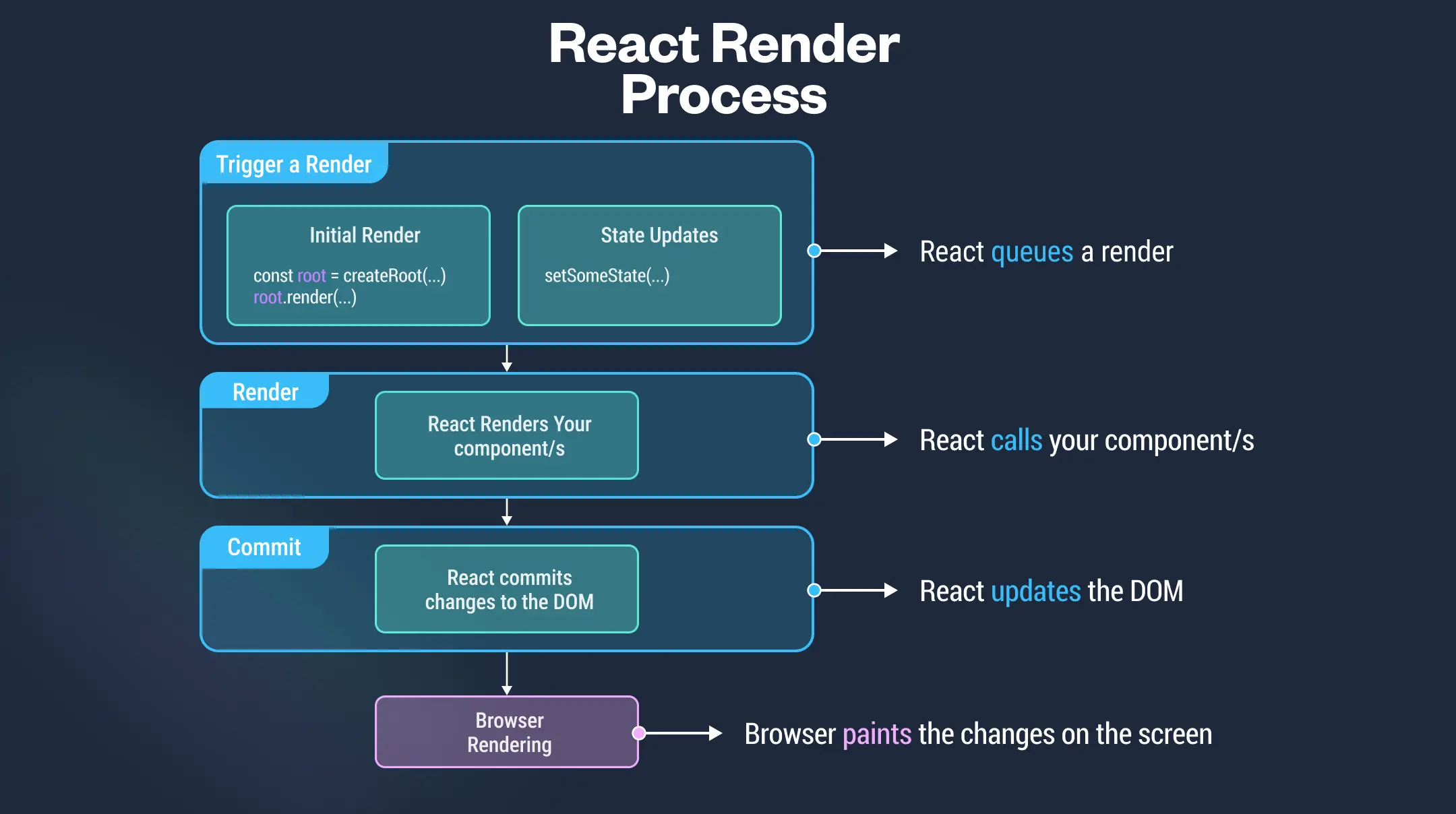"No fluff, straight to the point."

"Best React content I've seen."

"Visual format is a game changer."
Master production ready React patterns.
The visual learning experience for developers who want to truly understand React, no filler content. +107 visual infographics. +77 hands-on short video lessons.
Users include engineers from:
































Most React courses are slow paced. My videos are short, digestible, zero filler.
Every lesson gets straight to the point. No 40-hour courses, no rambling intros. Just the React knowledge you need, explained visually so it sticks. Learn faster than with any traditional course.
Master React gives you the mental models that separate $80K devs from $200K devs.
Not theory. Not 40-hour lectures. The actual decision frameworks senior developers use: when to reach for useEffect vs useLayoutEffect, how to structure folders that scale, why your re-renders are killing UX. Visual infographics that stick. 77 hands-on lessons. 107 visual challenges. Zero filler.
The Video Tutorials
77 video tutorials that will guide you through practical, real-world scenarios in React development.
...71 more videos
The Infographpics
A beautiful PDF containing 107 incredibly visual infographics.
...101 more infographics
What people are saying
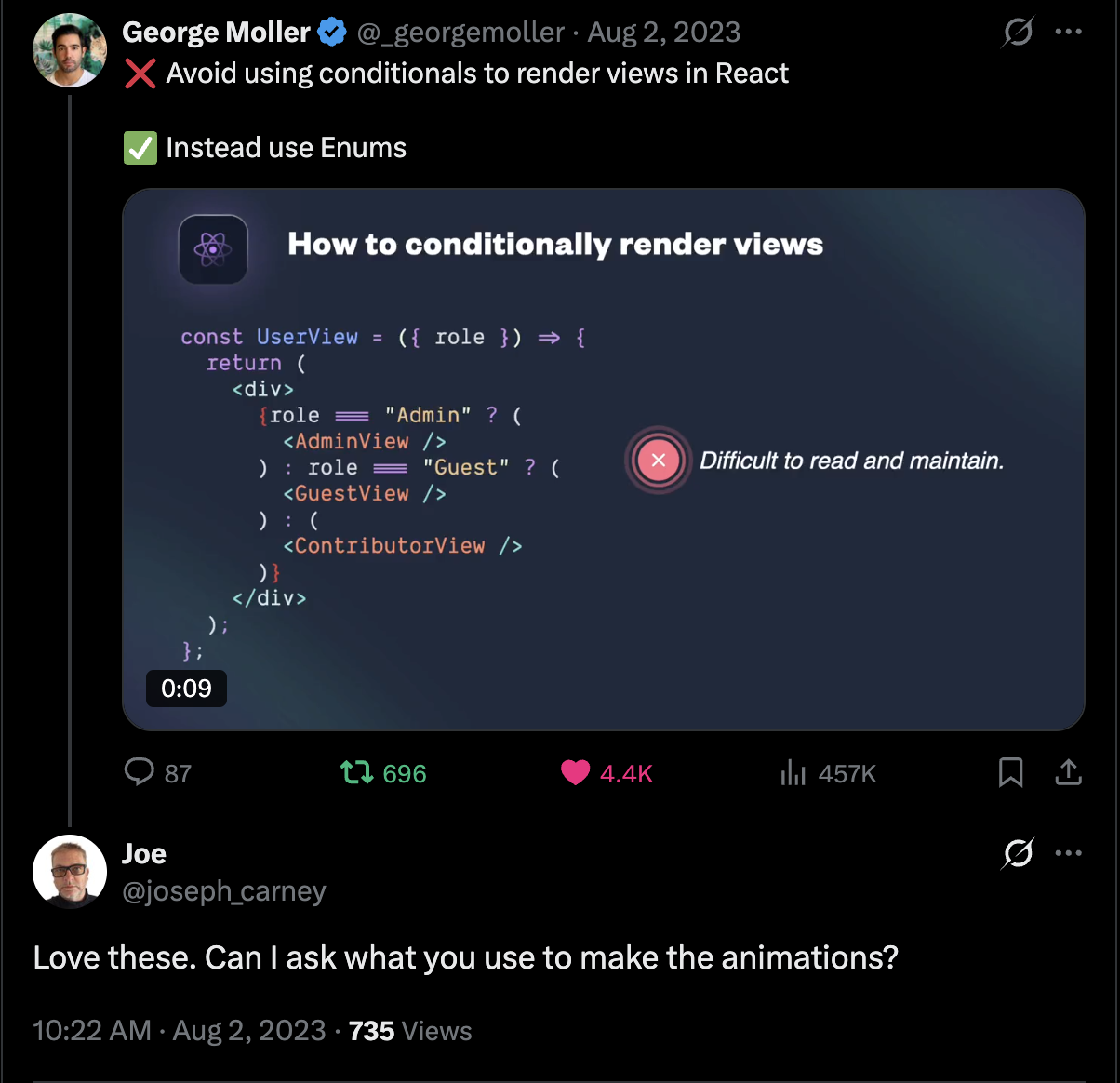
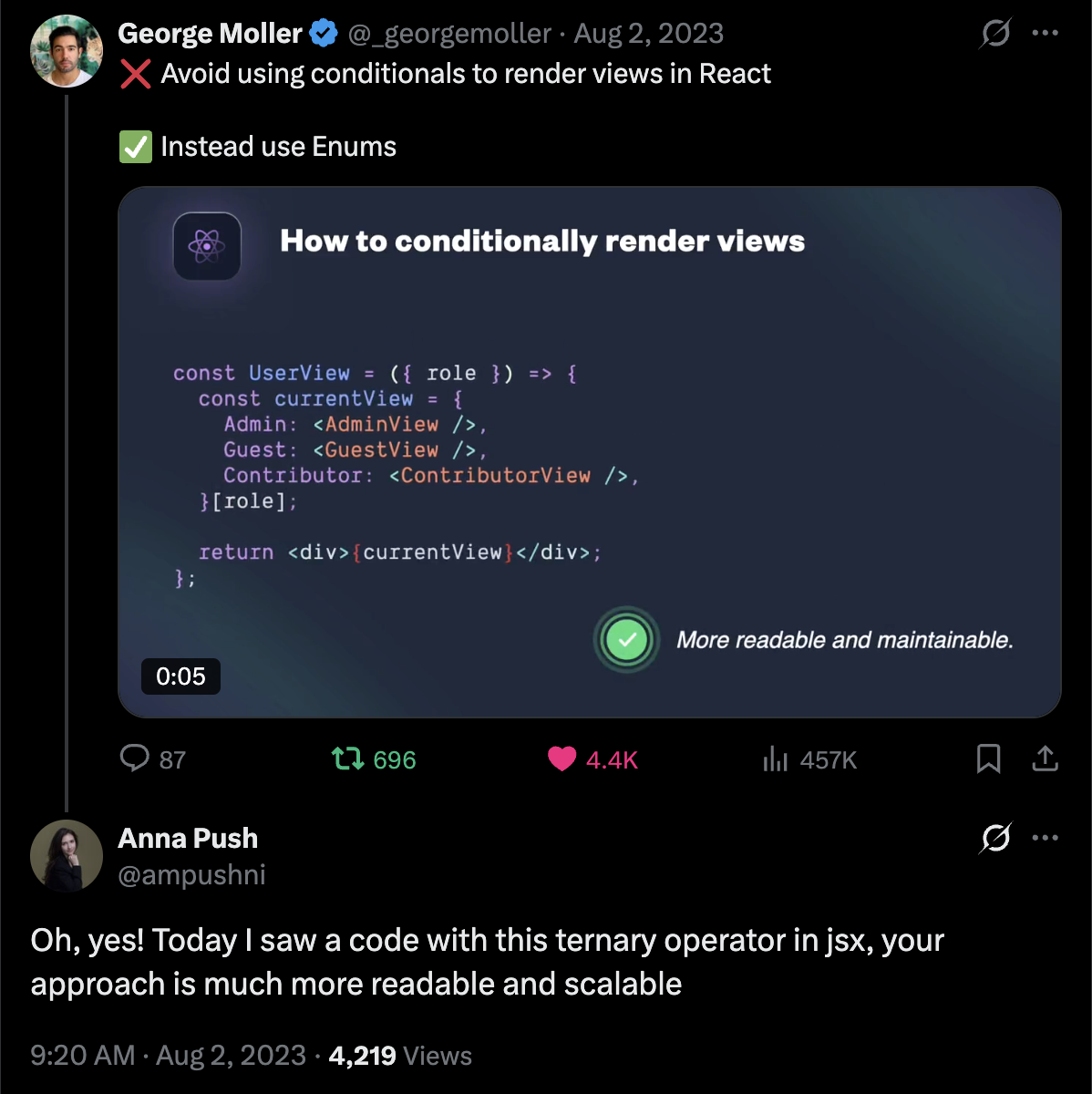
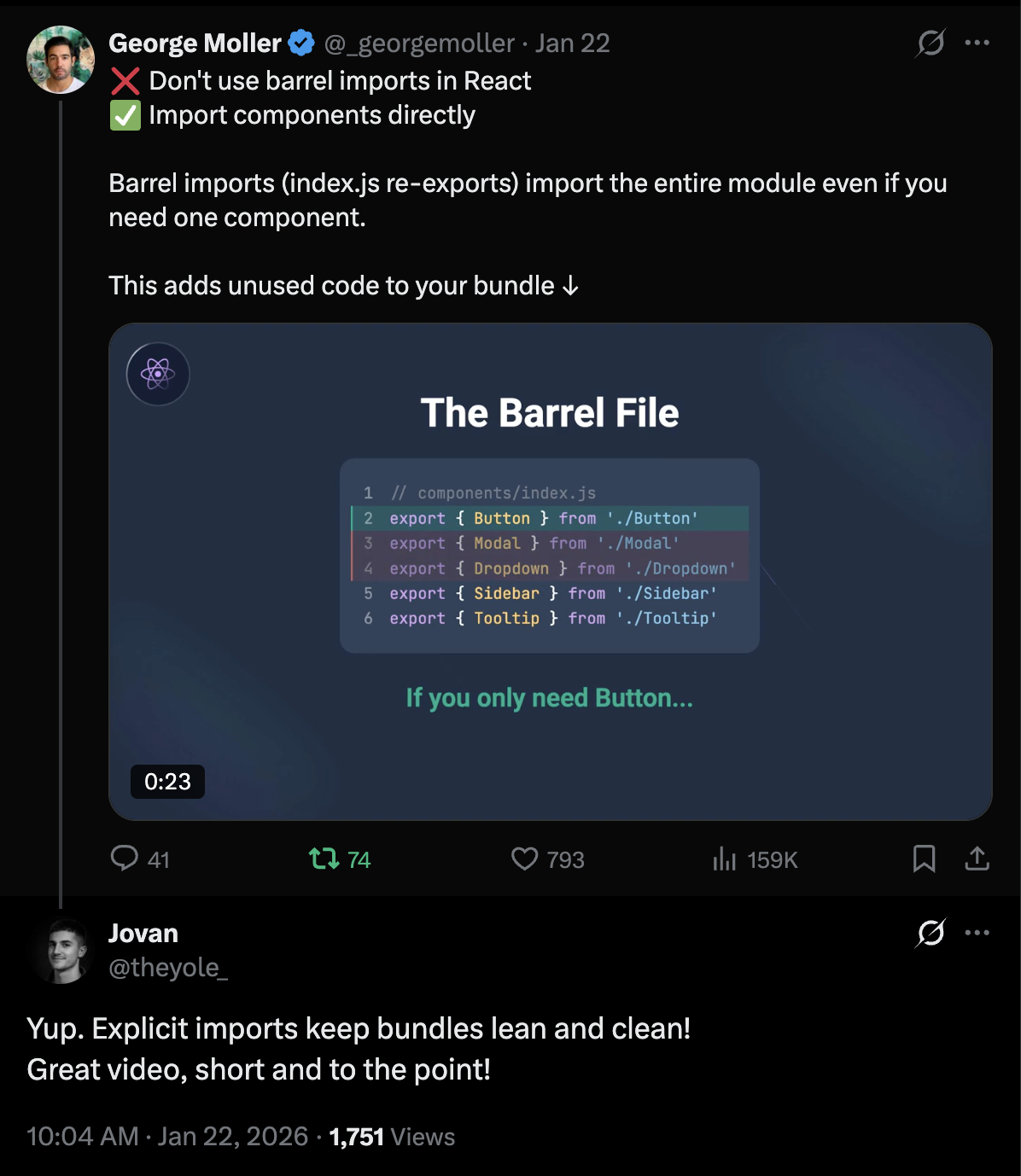
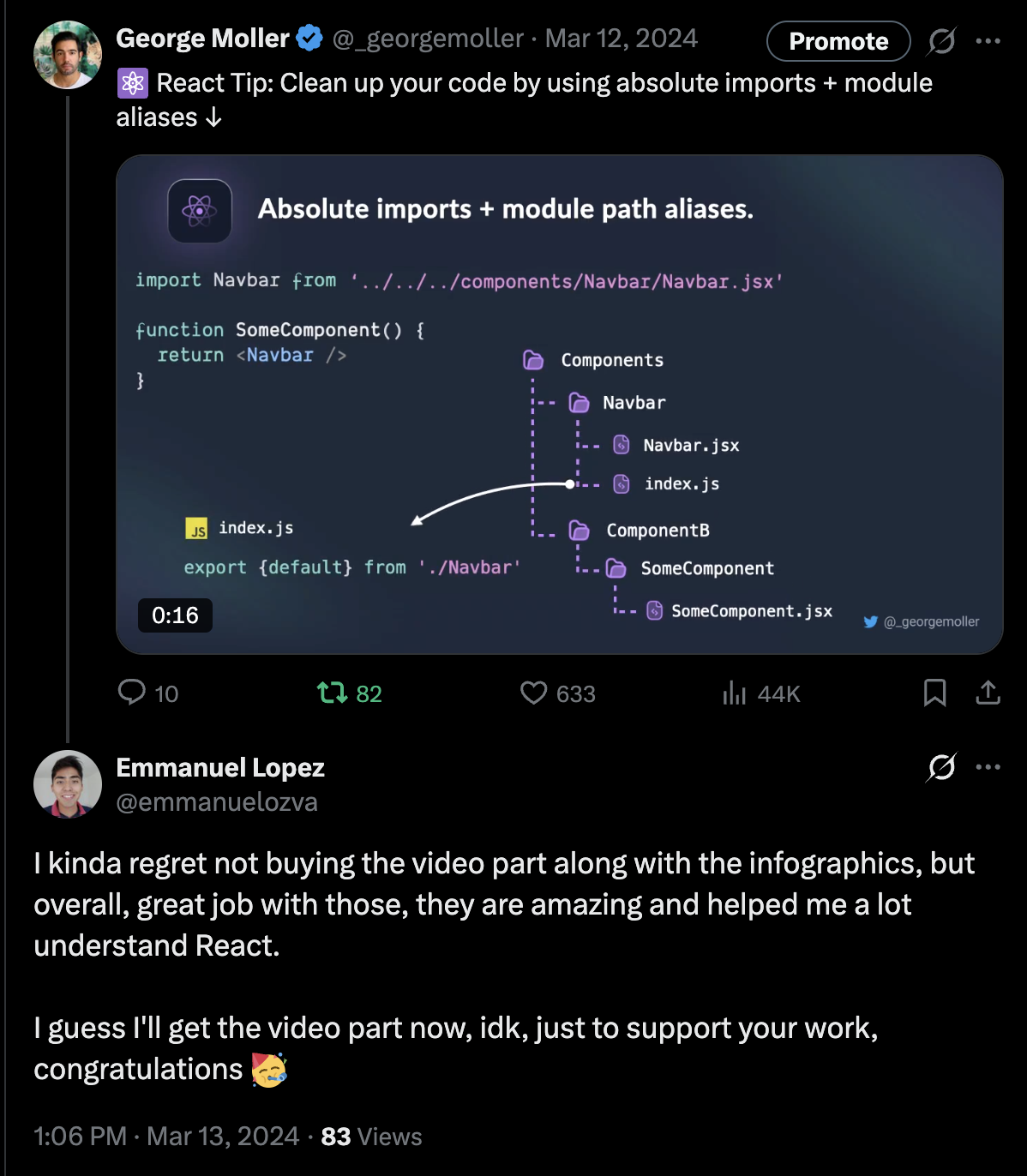
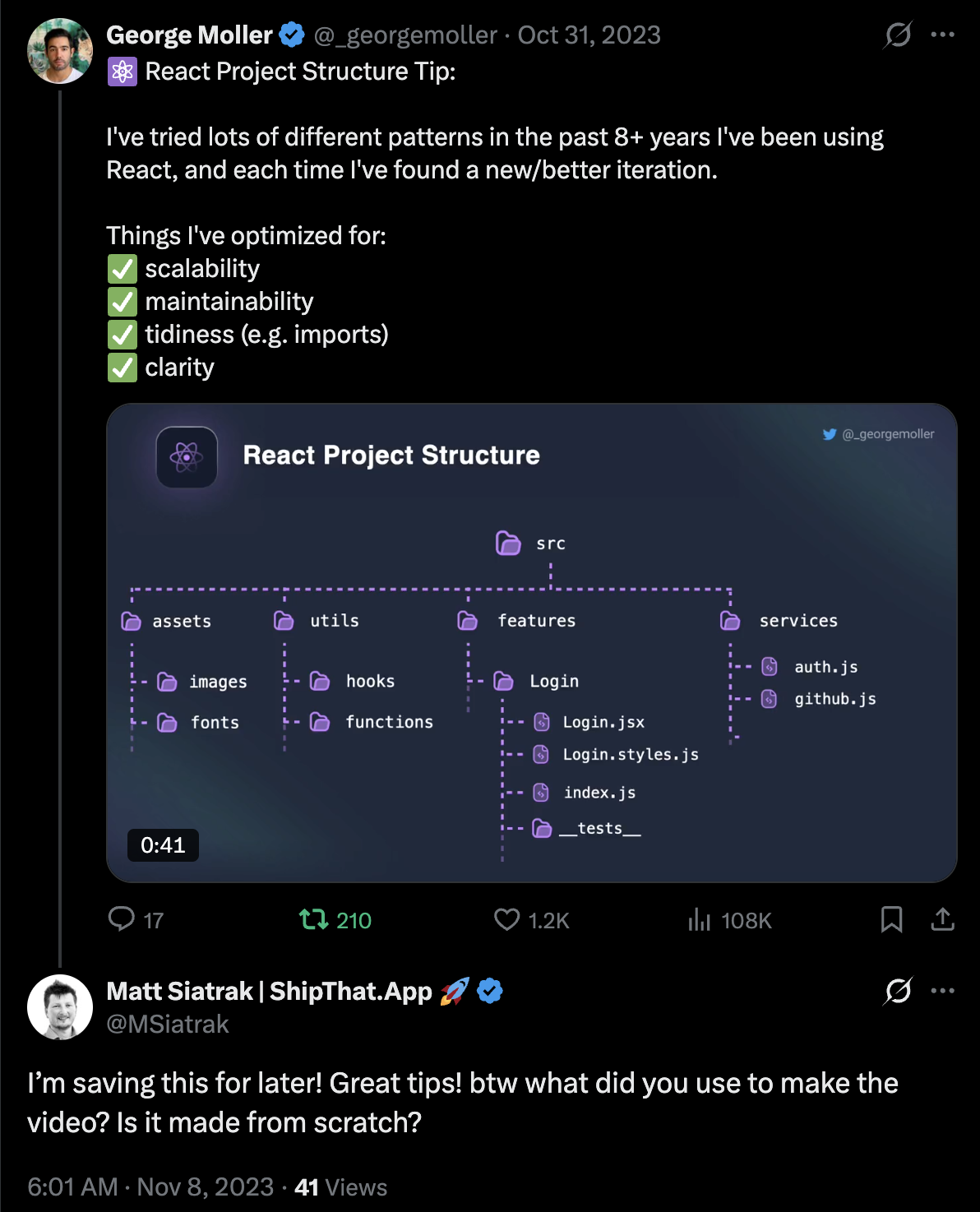
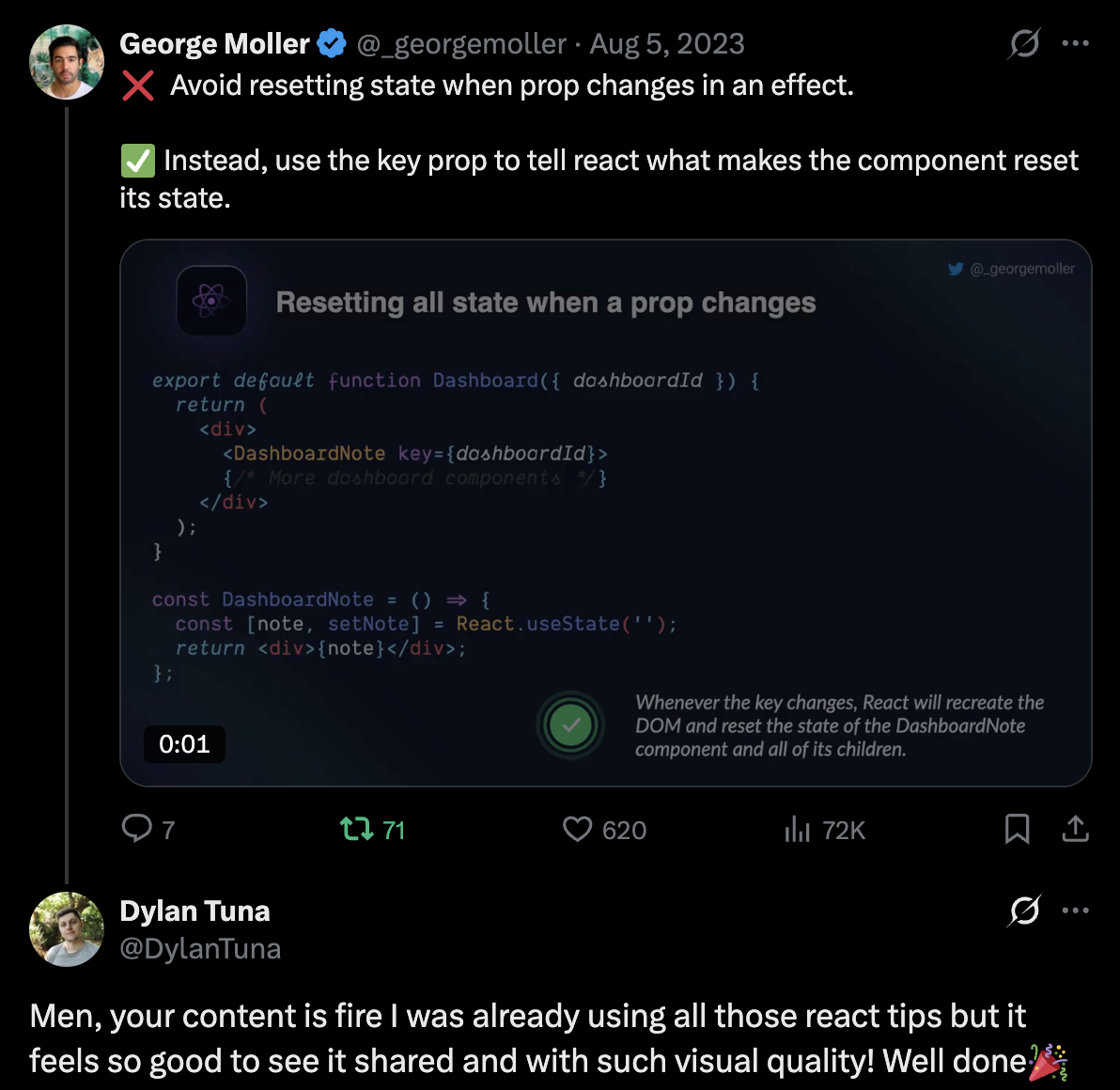
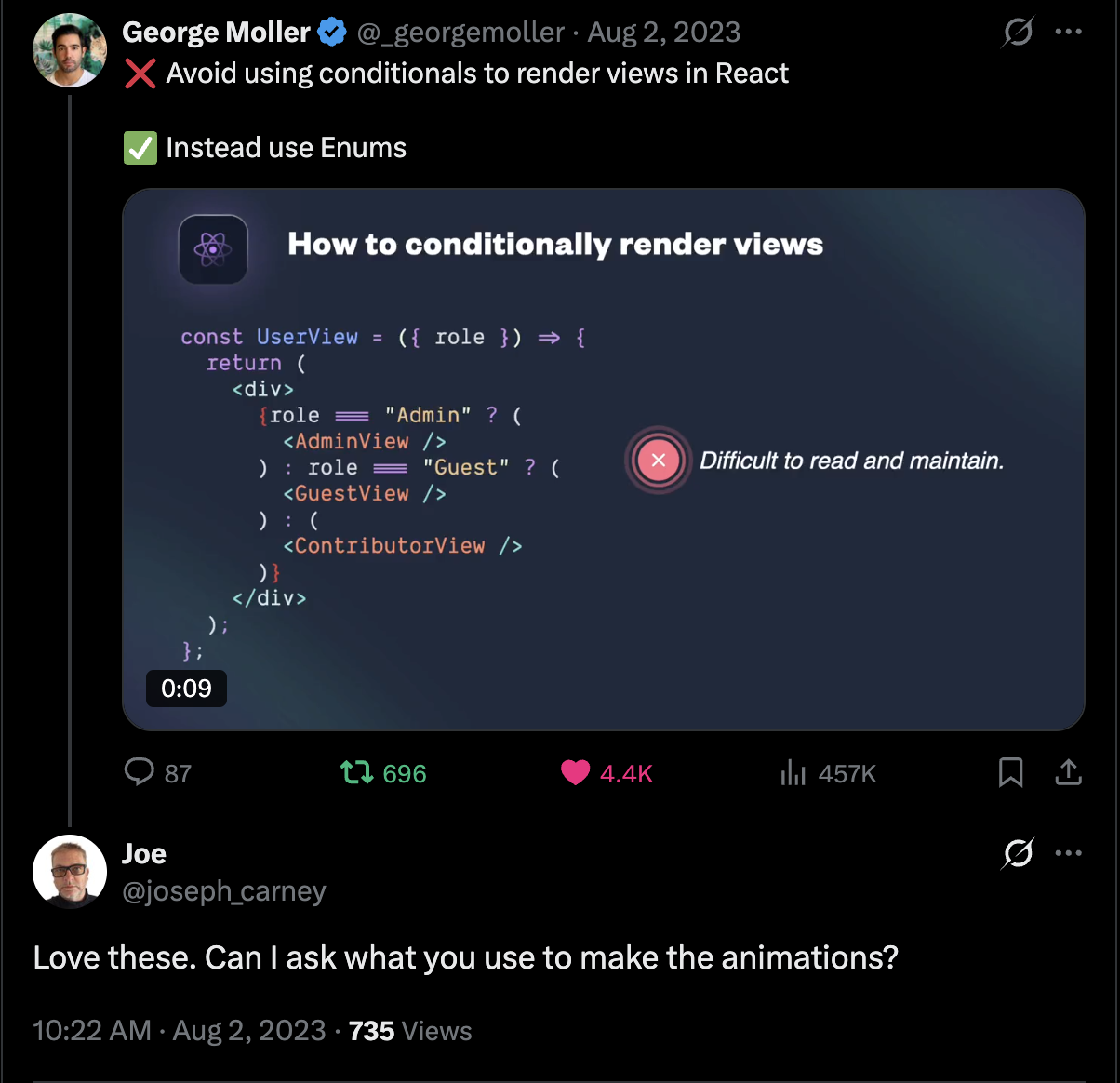
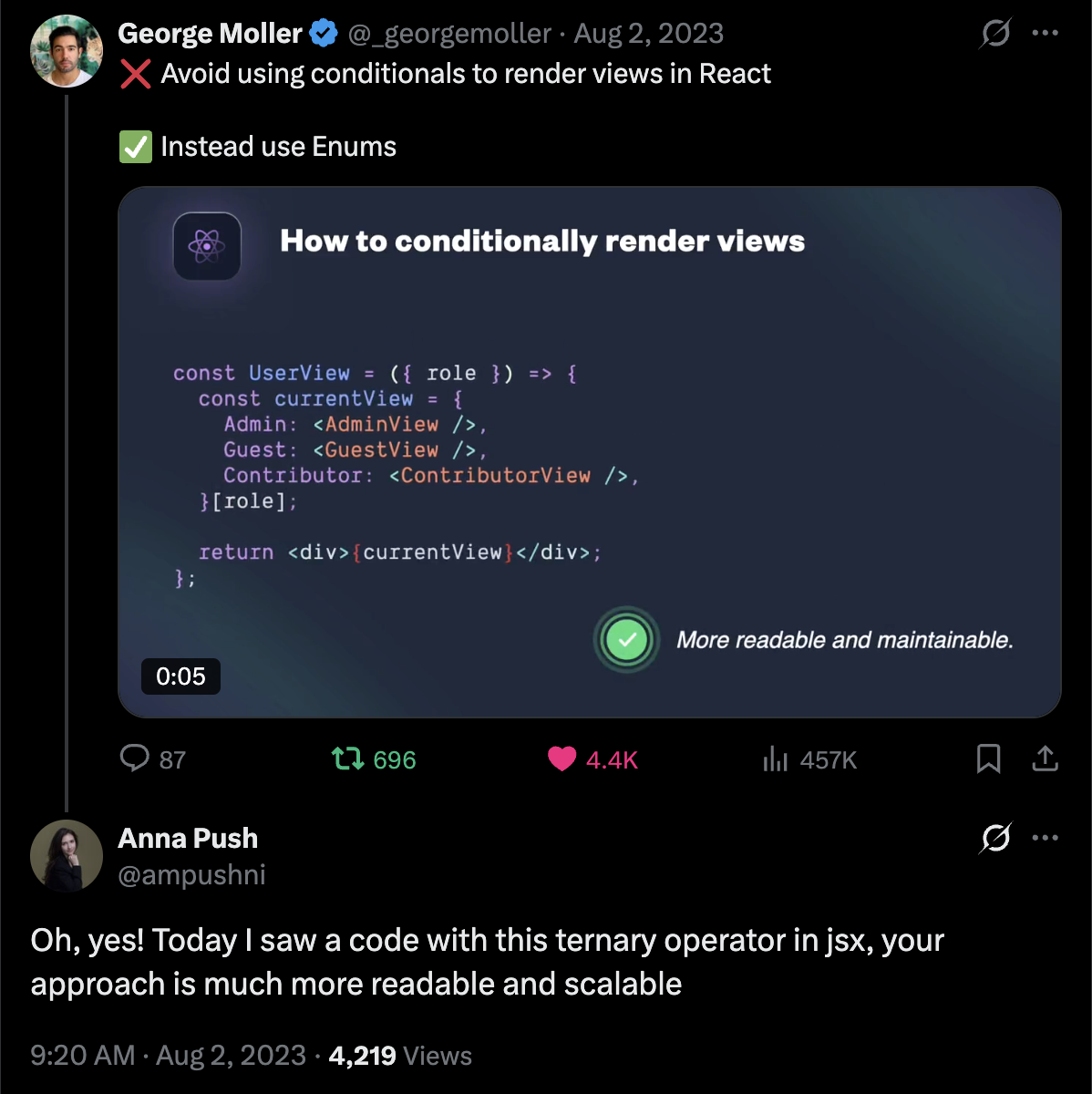
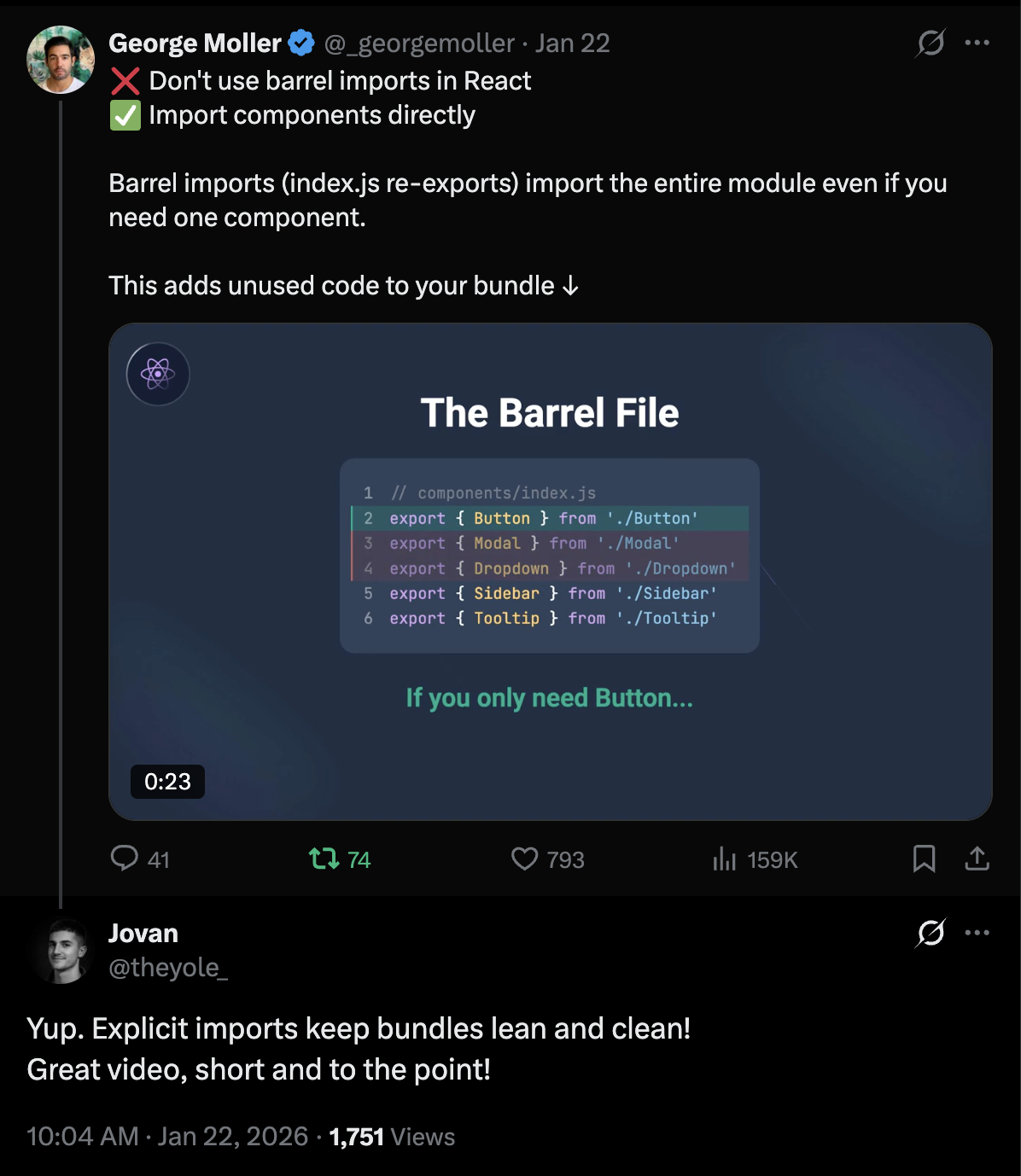
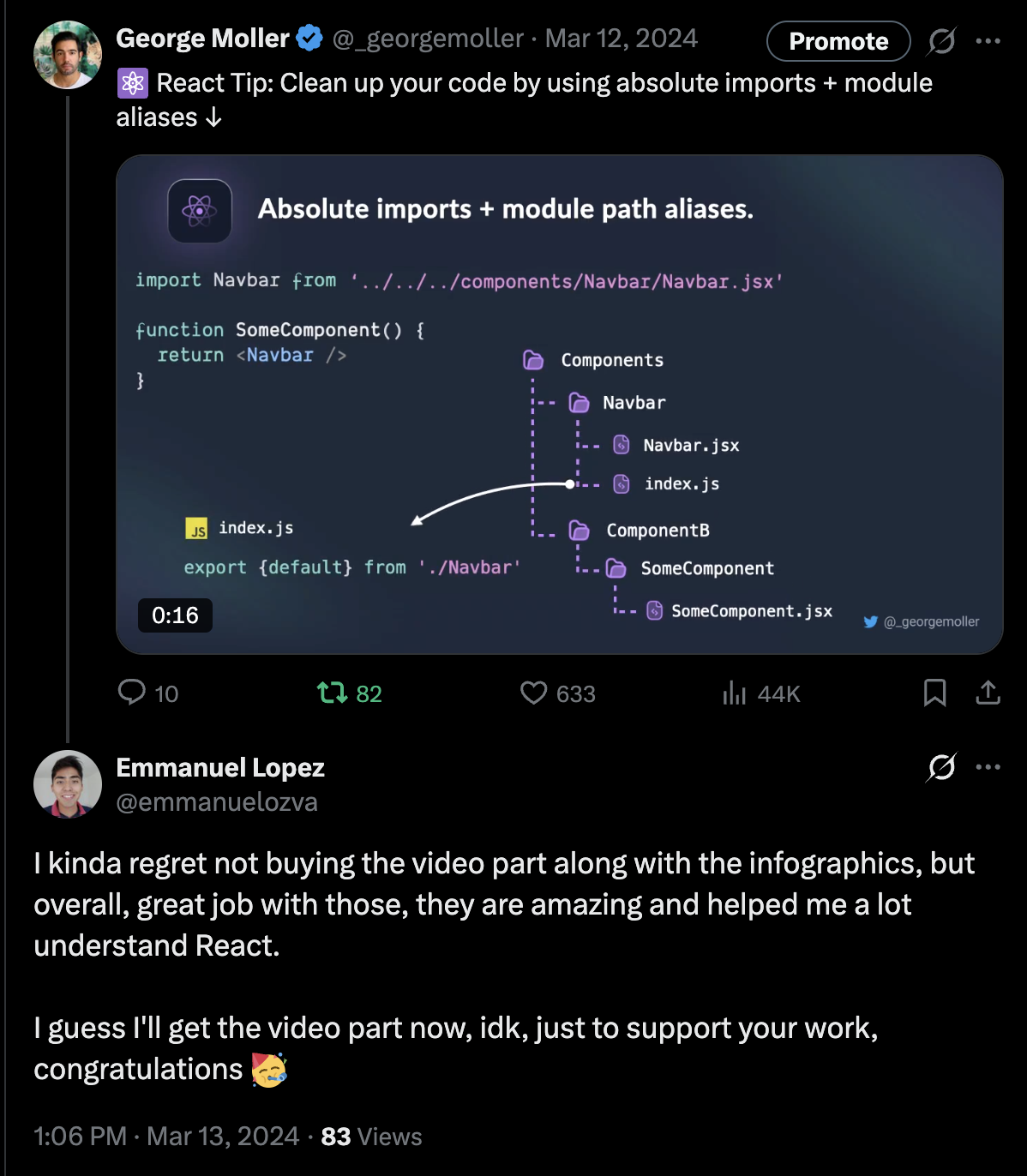
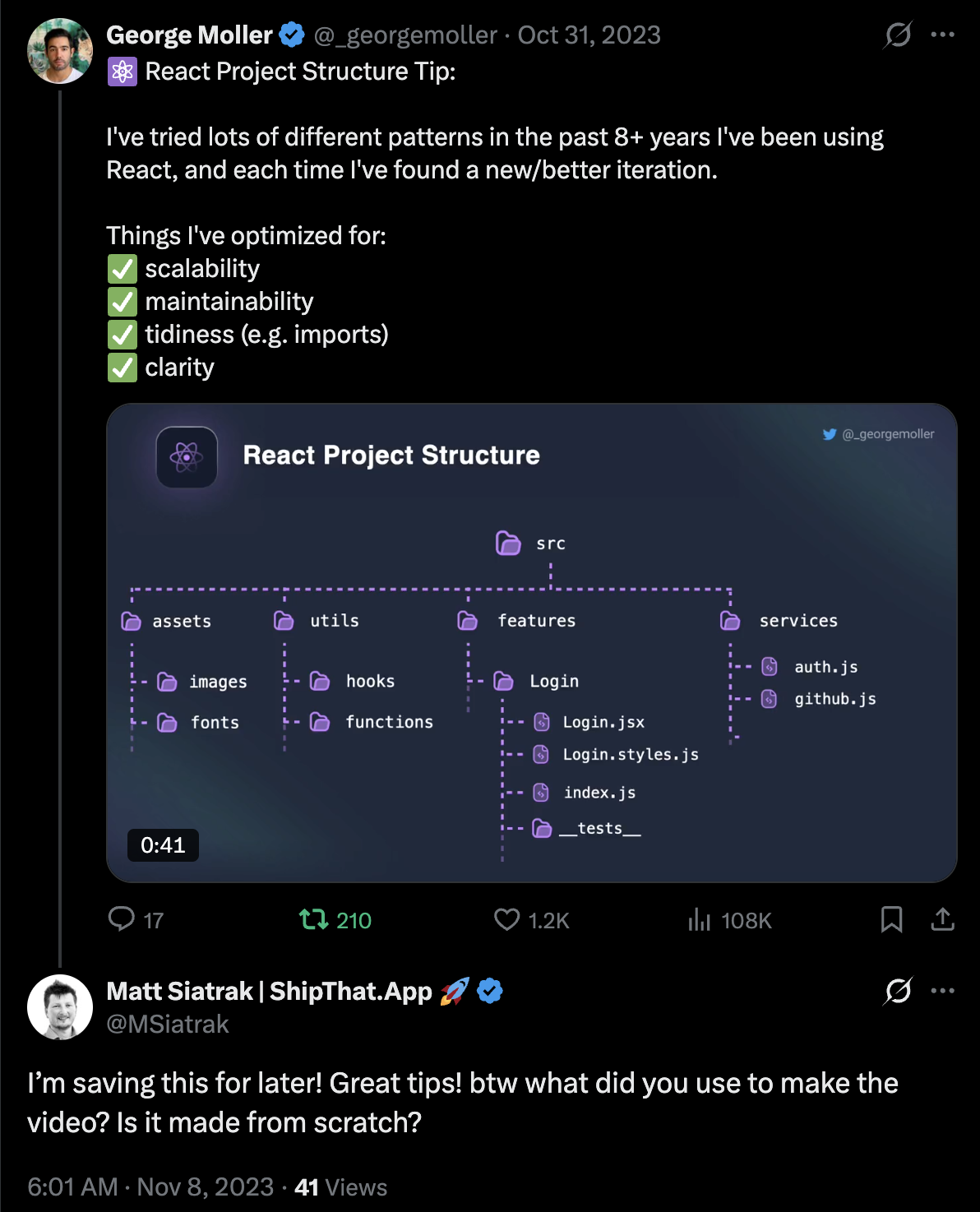
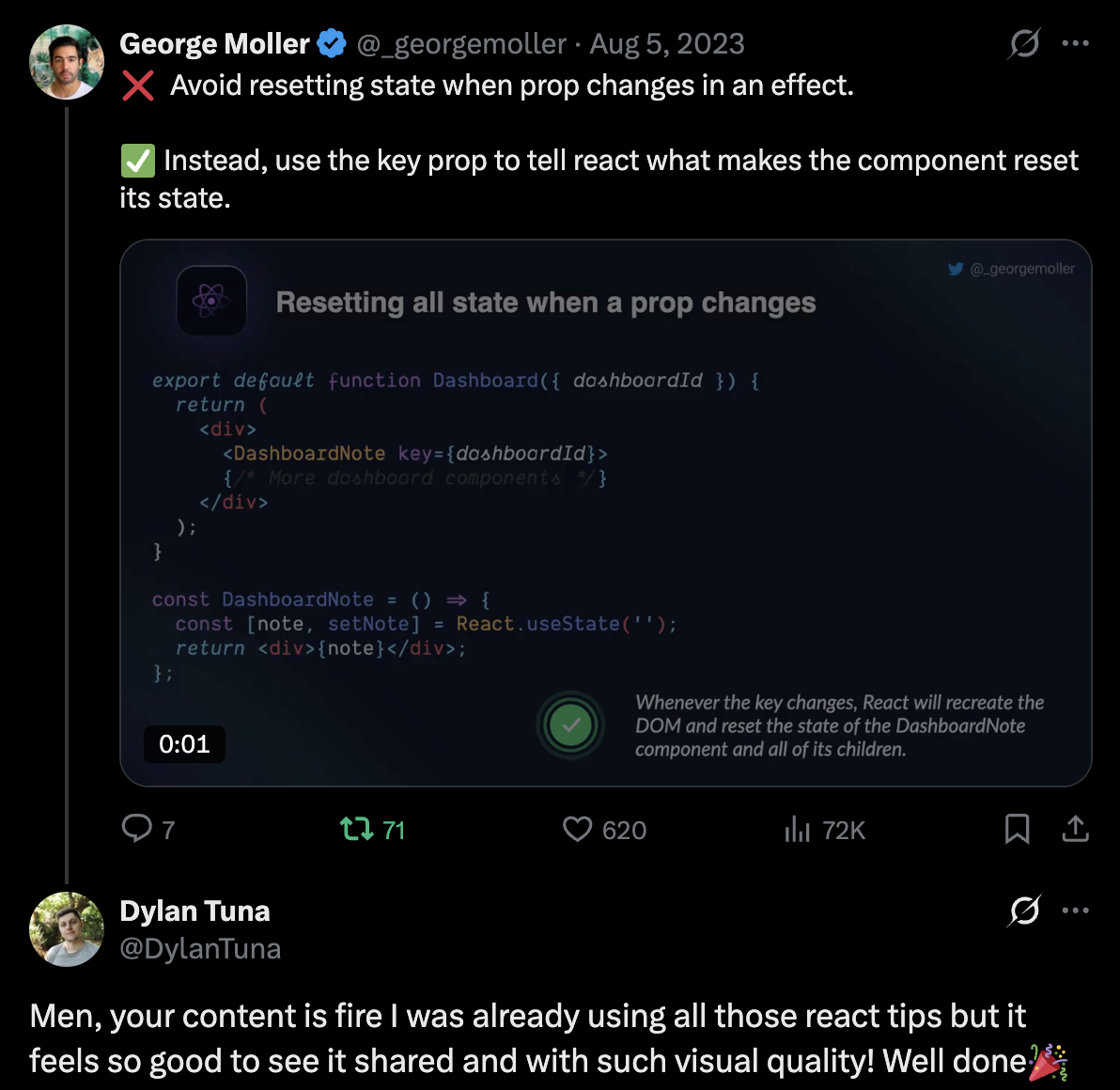
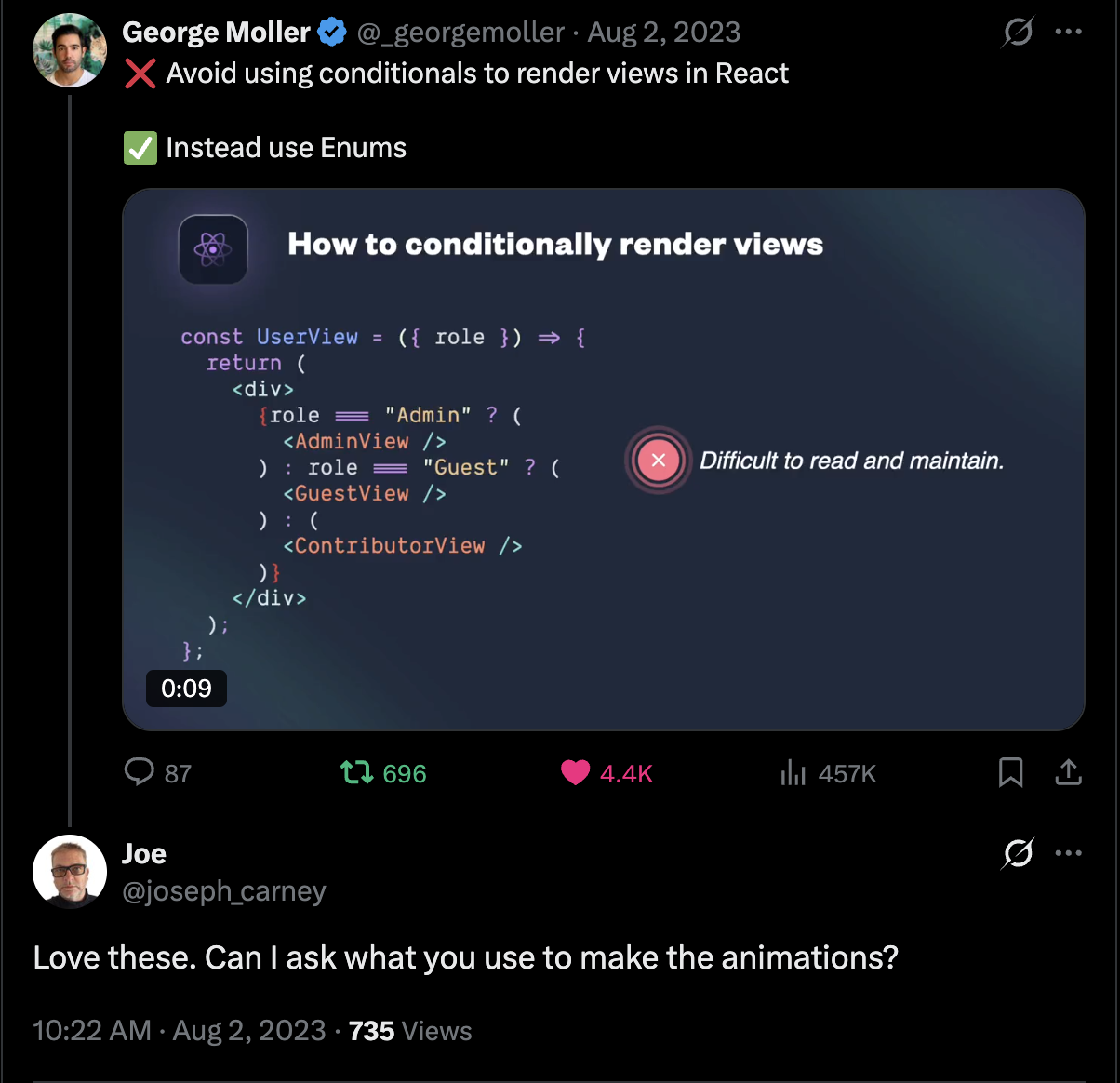
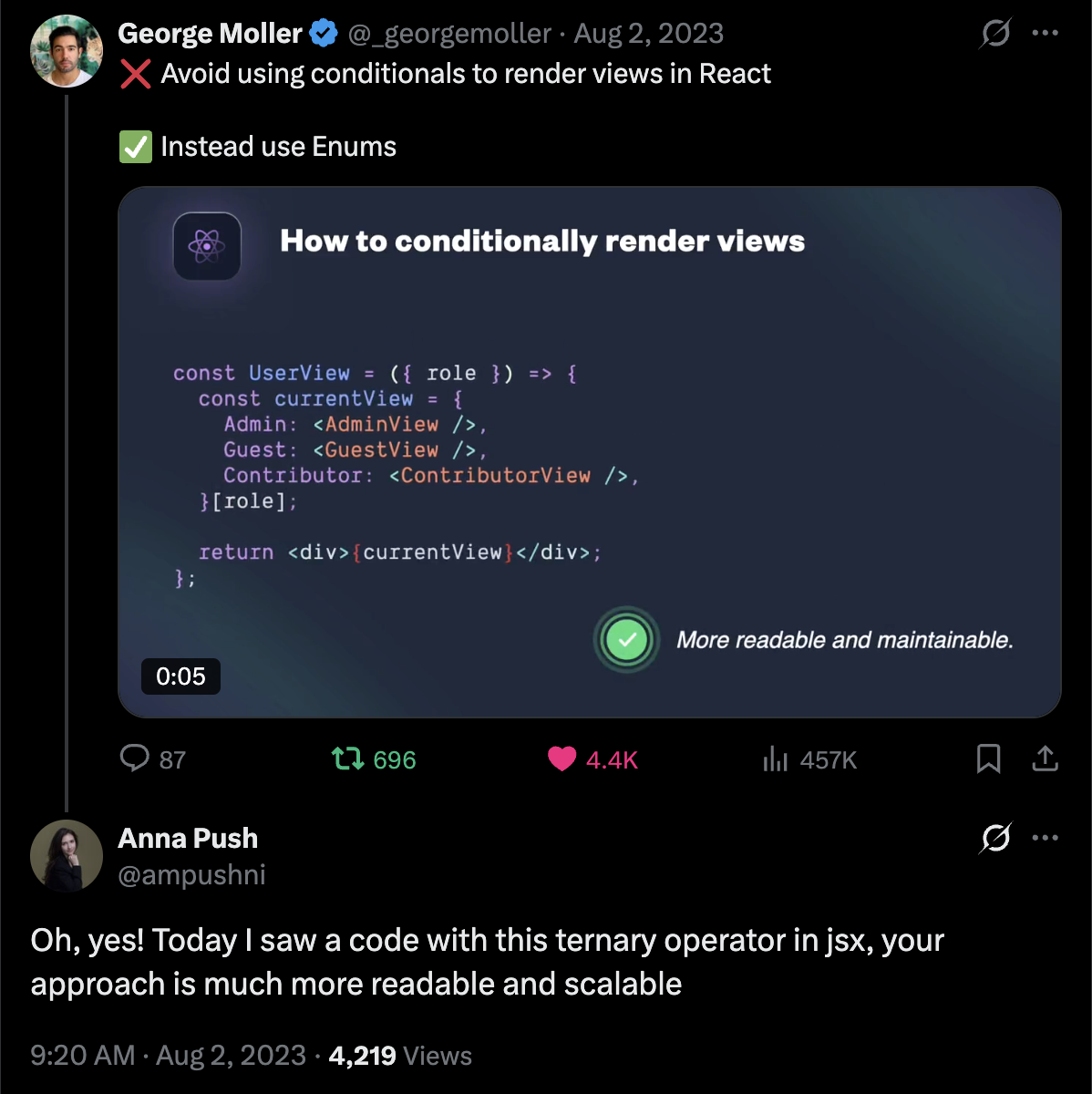
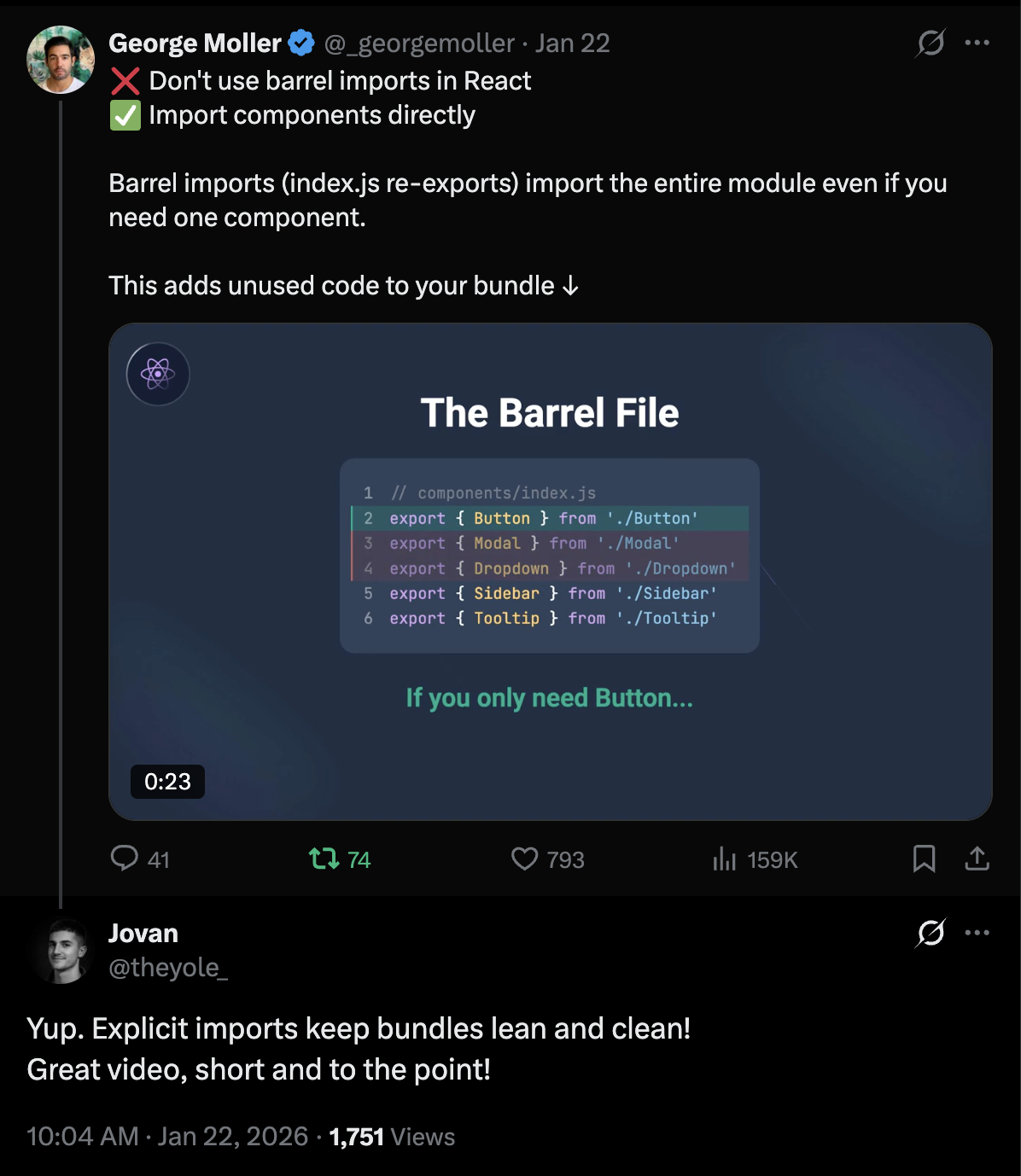
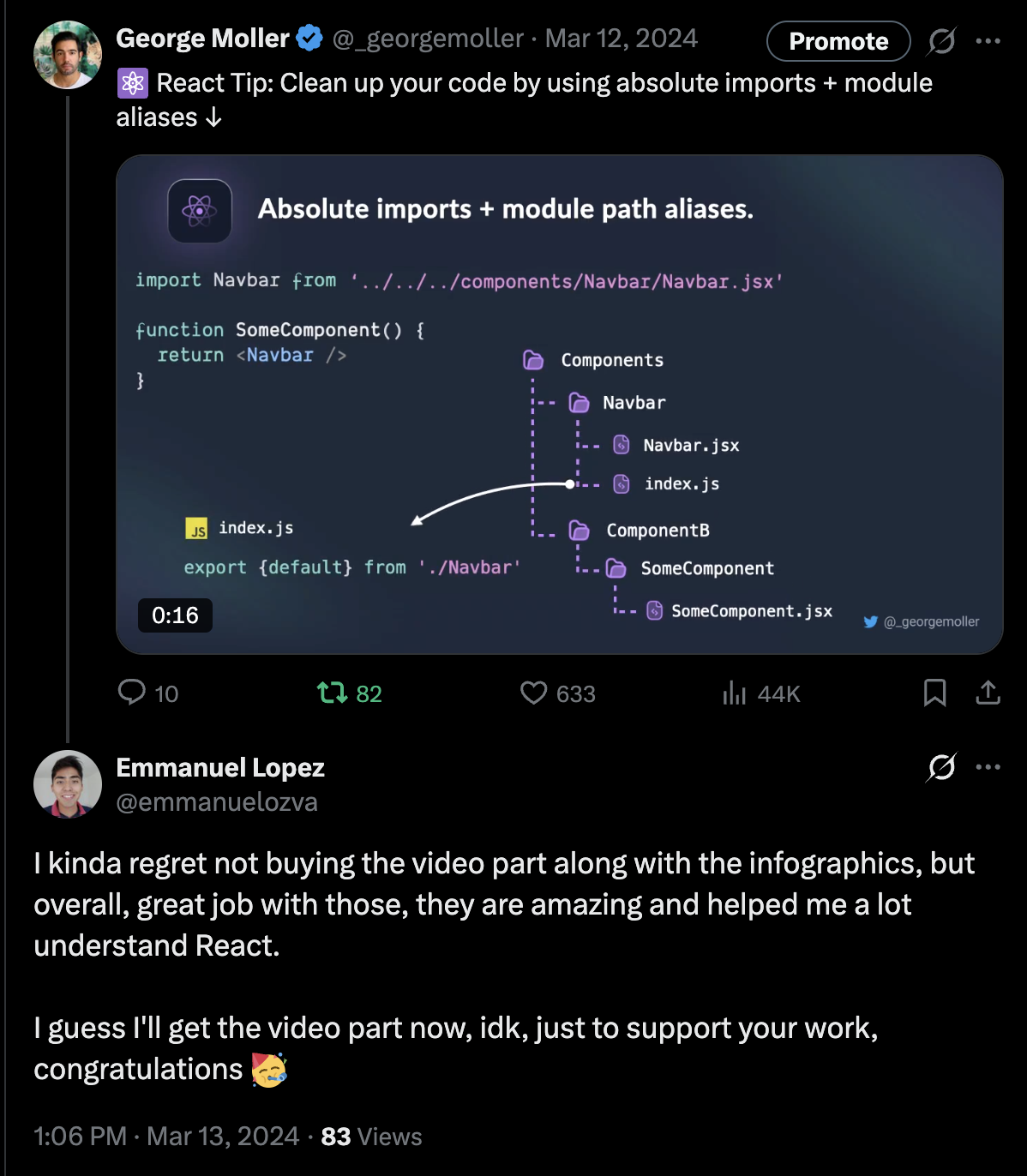
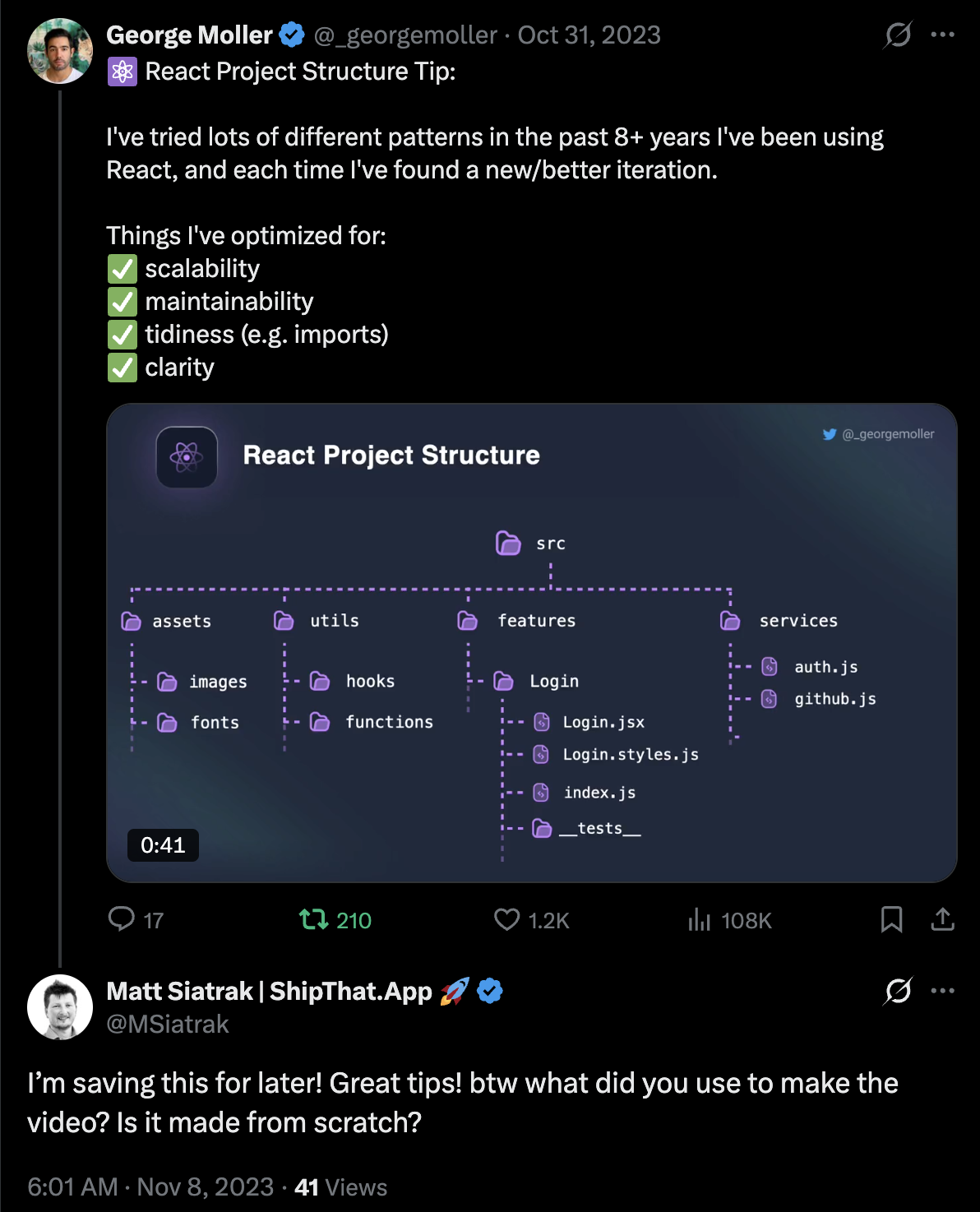
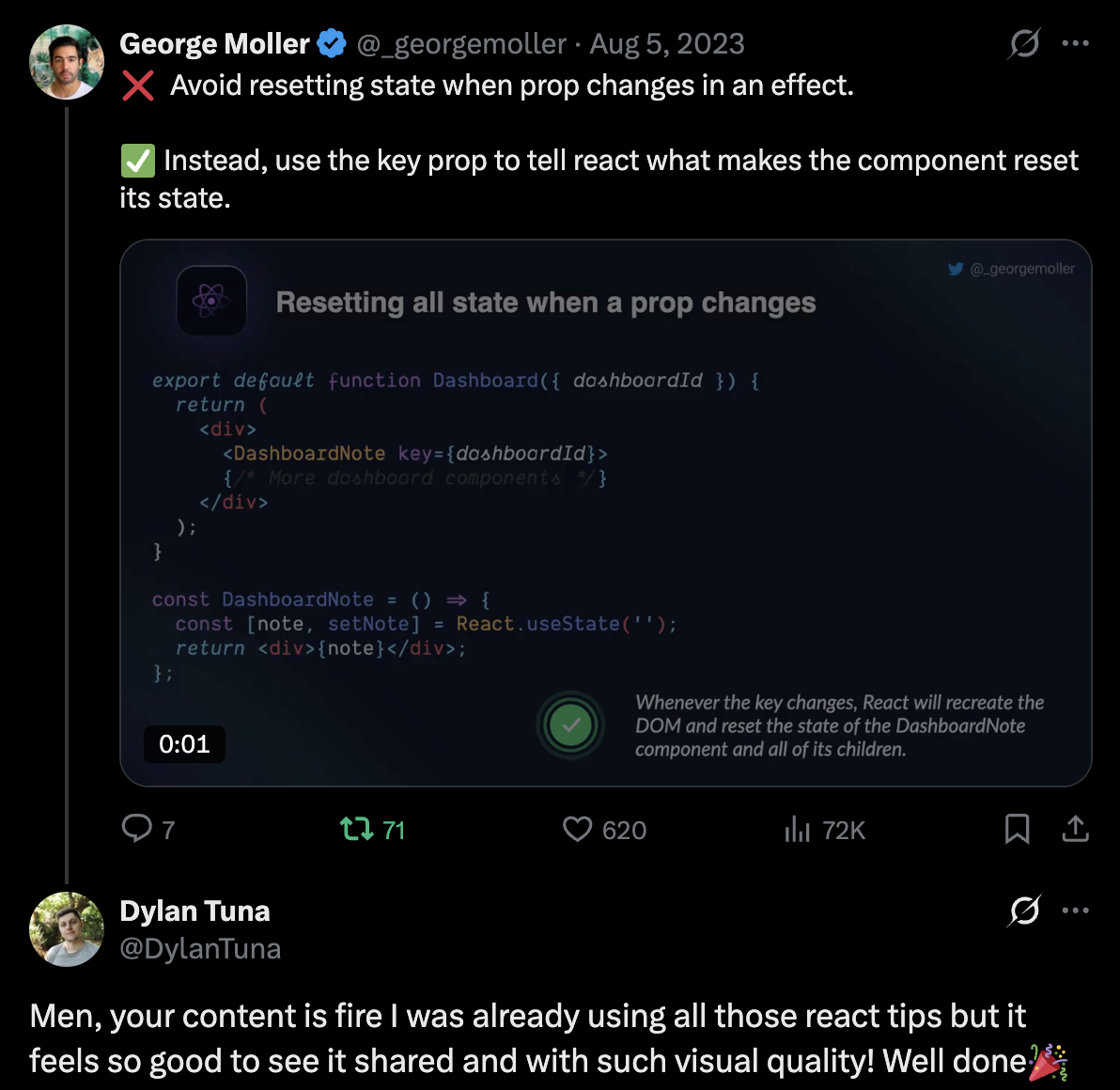
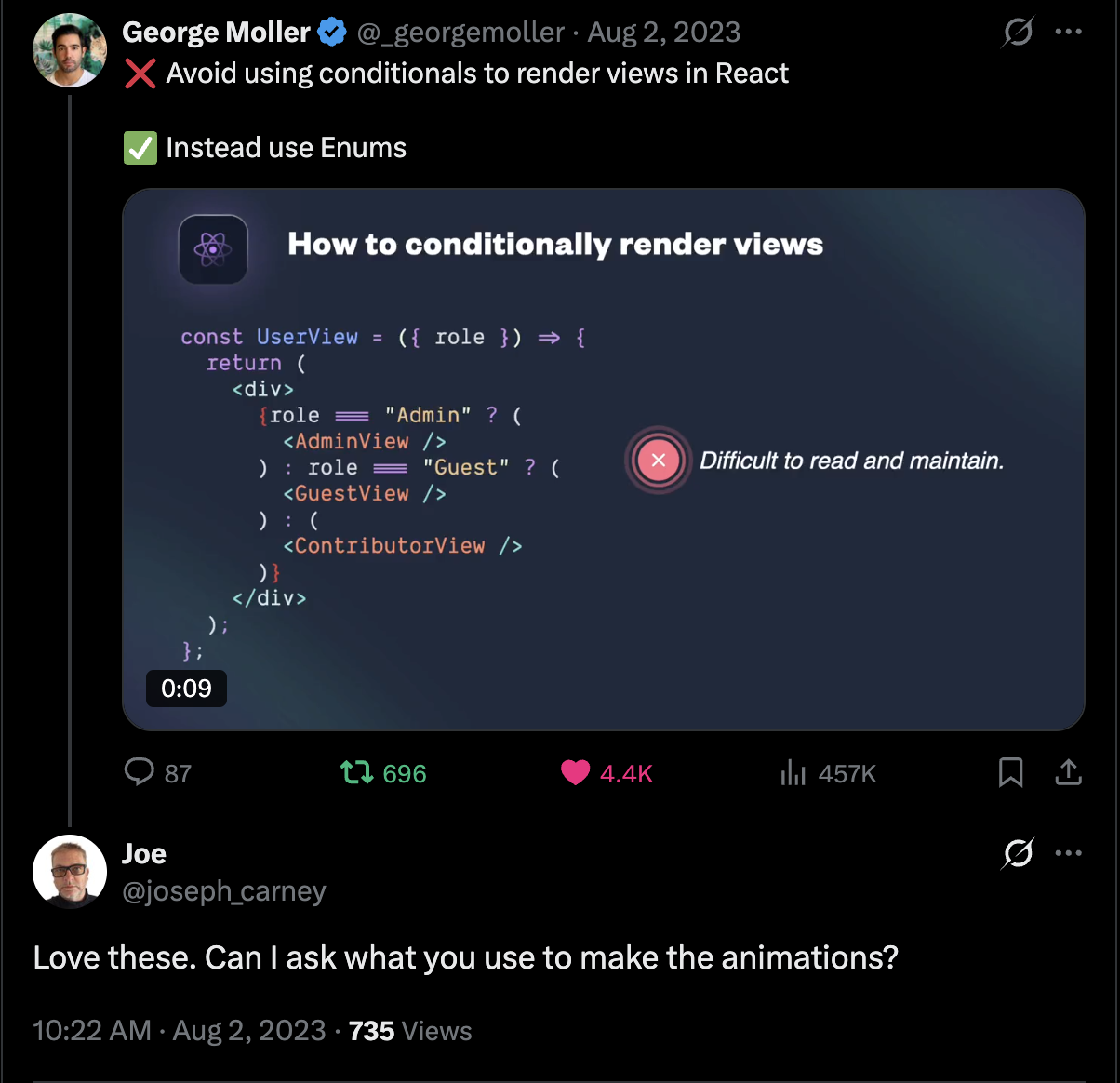
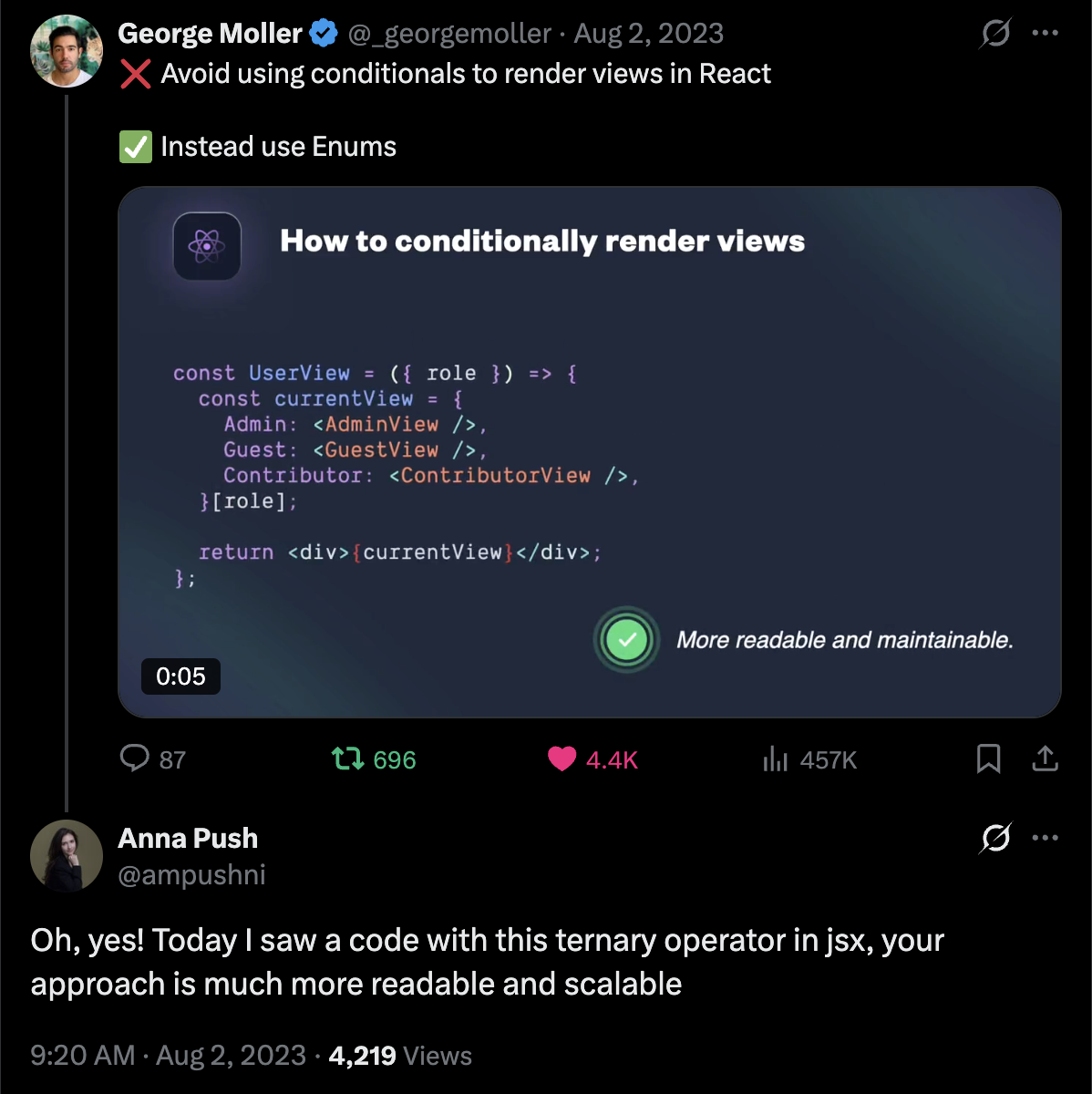
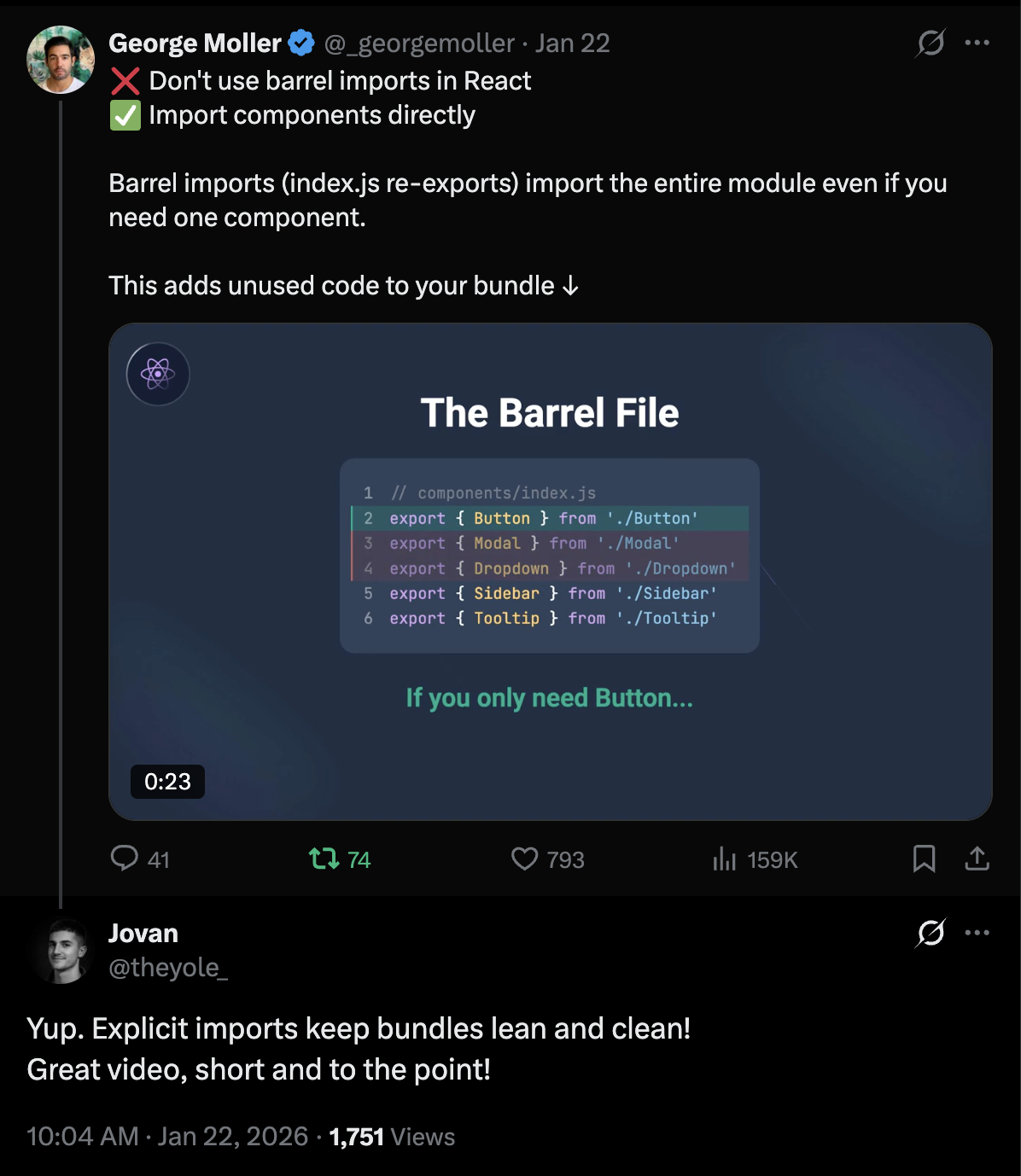
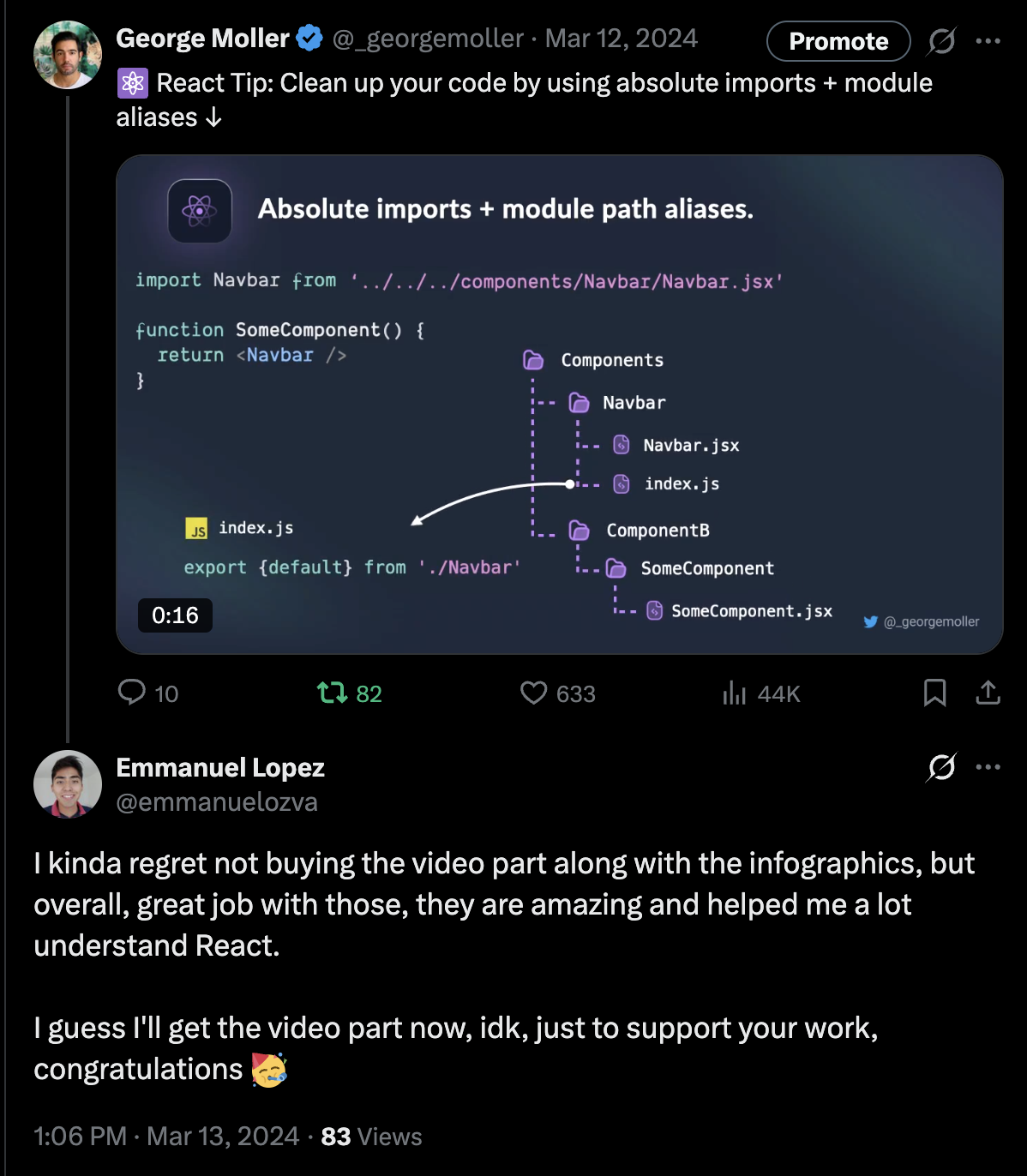
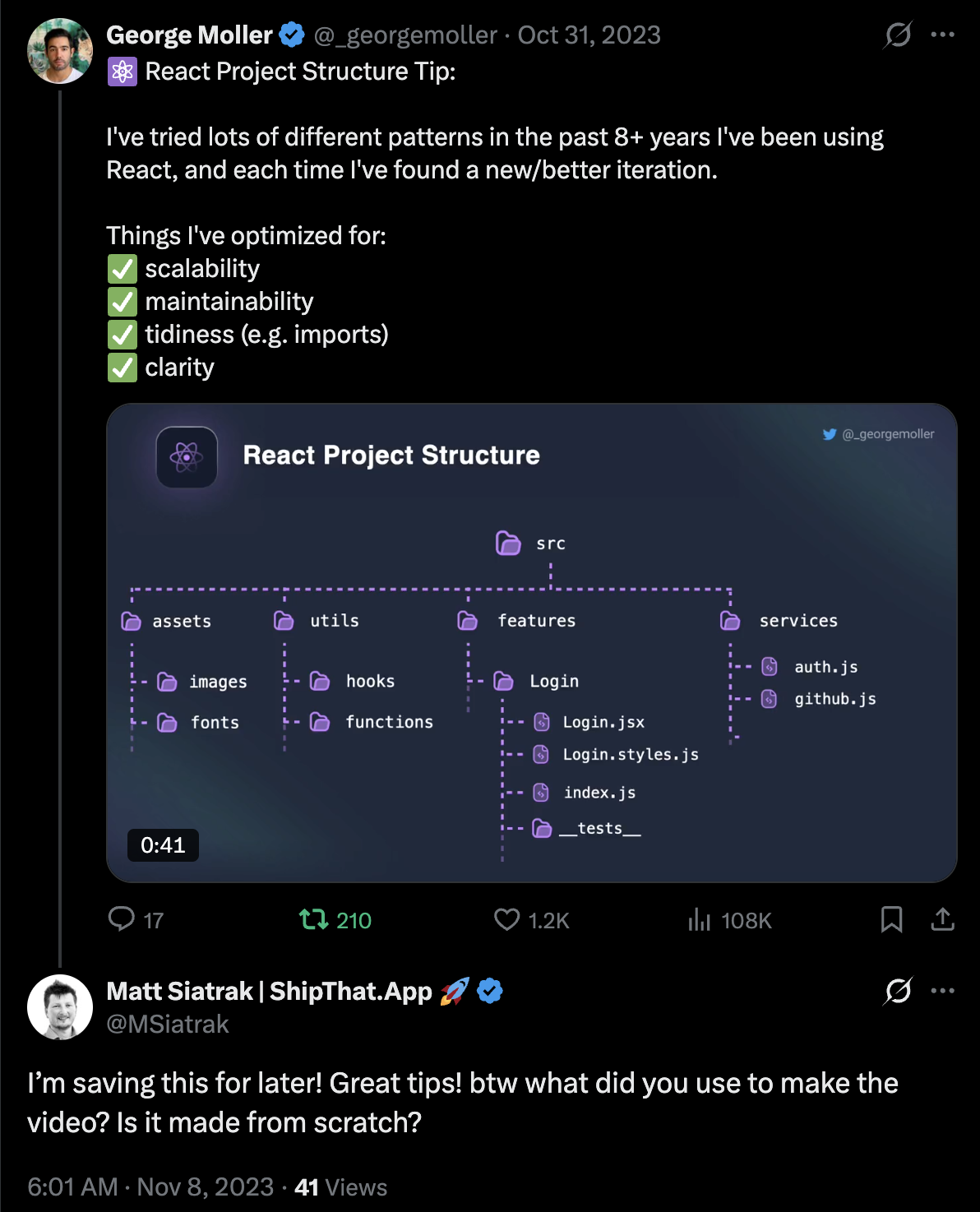
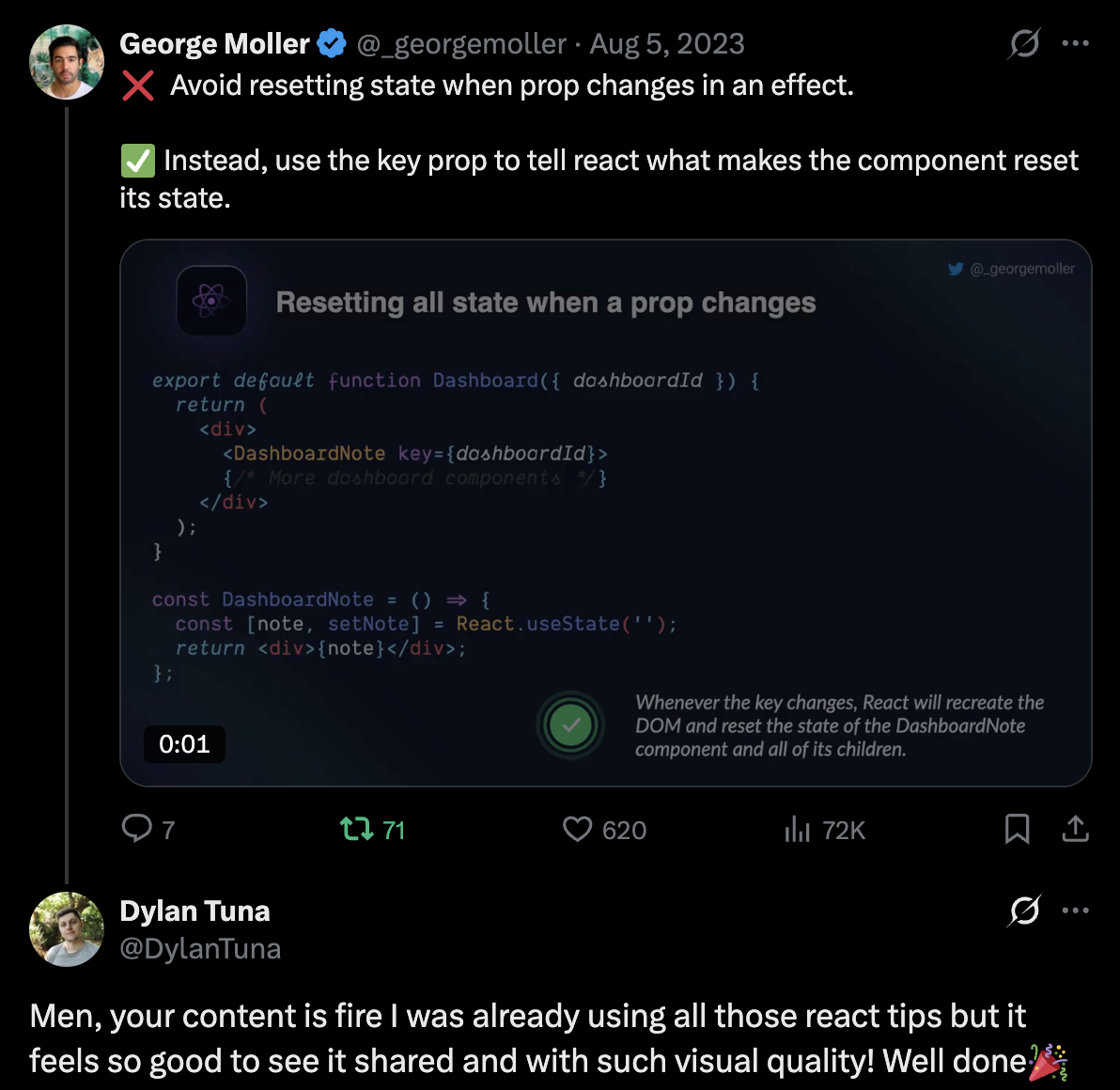
Built by a dev who spent years learning the hard way

Hey, I'm George. After a decade of React (startups, scale-ups, apps serving millions), I realized most developers struggle because they never learned the WHY.
I spent hundreds of hours on courses that taught syntax, not thinking. Documentation that explained APIs, not decisions. Tutorials that showed code, not reasoning.
So I built the resource I wished existed. Visual. Practical. Dense. The mental models I use every day, distilled into formats that actually stick.
This isn't another time sink. It's an investment that pays back in your first week.
Ace your next React interview
The 47 most common React interview questions, with answers that make interviewers nod. I've been on both sides of the table. This is what gets you hired.
Choose Your Package
Pay once. Access forever. Core and Premium include lifetime updates, new lessons added weekly.
Basic
For self-starters who learn by reading. Reference the visual infographics anytime you're stuck.
$29$59- 107 Visual Infographics
- Interview Ebook
- 77 Video Lessons
- Lifetime Updates
- Walkthroughs of infographics
- 1hr React Consultation
Get Started $29🛡️ 30-day guarantee
- MOST POPULAR
Bundle
The fast track to senior-level React. Video walkthroughs + visual references + weekly updates.
$99$149- +77 Video Lessons
- +107 Visual Infographics
- Interview Ebook
- Lifetime Updates
- Walkthroughs of infographics
- 1hr React Consultation
Get it now🛡️ 30-day guarantee
Premium
Everything in Bundle + Walkthroughs of infographics + 1hr consultation.
$169$249- +77 Video Lessons
- +107 Visual Infographics
- Interview Ebook
- Lifetime Updates
- Walkthroughs of infographics
- 1hr React Consultation
Go Premium $169🛡️ 30-day guarantee
Frequently Asked Questions
Ready to master React?
Or you could spend another month Googling the same patterns, second-guessing your architecture, and dreading code reviews. Your choice.
🛡️ 30-day money-back guarantee